Blog
Solid Productivity Tips Category
Breaking Bad Habits: We did with iDoneThis
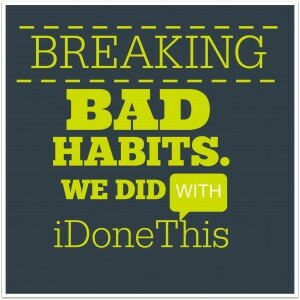
Going from working solo to hiring your first team member is a big day in your entrepreneurial life.
It feels like a big leap. Suddenly, you’re responsible for someone else in your biz. And, all your worky quirks are visible for someone else to see.
Of course, the benefits outweigh the negatives: it pushes you to work smarter and grow your bottom line. By taking the time-consuming stuff off yer plate you’re left with more space for income-driven tasks – yipeeee!
But, in the beginning it’s not always easy finding your flow – especially if you work with a virtual team.
It has to work a bit differently
There are no passing conversations, no water cooler moments or after work drinks to catch up with colleagues or team members.
It often involves trial and error, working it out as you go, and it’s all too easy to fall into bad habits like:
- email as a to do list
- catching up on-the-fly
- not putting processes in place
before you know it everything is an organisational nightmare.
Which means that further down the line you end up working IN your business and reinventing the wheel. Or worse still; looking for things you shouldn’t have to look for when you could be unleashing your brilliance on the world. Eeeek.
When you work with a virtual team, communications are more important than ever.
You HAVE to put the time and systems in place to stay productive, keep things moving and working well together. If you don’t, you end up feeling like separate workers when you want to feel like you’re part of a team, right?
I’m going to share what happened in my team, and how we make sure we all know what each other are up to.
We were so close!
We had most of the pieces in place, but it still wasn’t quite perfect.
We had our weekly meetings scheduled but in between them my head was full of has this or that been done, and the things that we had spoken about in our meetings continued to swirl around my mind.
When this happens it’s impossible to be as creative as you can be or to focus entirely on your genius zone.
Your poor little brain is cluttered and overloaded. It desperately tries to keep you remembering all the things it thinks haven’t been dealt with. That’s why you’ll be working on something when suddenly you start worrying about client emails or website updates (true neuroscience fact!).
But we weren’t quite there, AND we had a terrible habit
Even if I got an email update to let me know that a task had been completed it was getting lost and so I was still wasting time wondering whether the action had taken place.
Hands up, 100% guilty of this: We had also fallen into a baaaaad habit – we were using FB messenger, Whatsapp, email and text to communicate between our weekly meetings. It was turning into a total waste of energy just trying to remember where I had seen an update on any given task.
What I needed was a separate, central place for tasks and projects.
I needed to be able to see very clearly and quickly what had been actioned, and just as importantly what was being planned – that the goal had been captured to be done in the future. Plus, my assistant needed to see what I was up to so she could nag remind me about any deadlines or tasks.
That doesn’t mean I wanted to micromanage OR get a text message every time my assistant replied to an email or edited a document. So what did we do?
So here’s what we did
Over at team HQ we started to use iDoneThis to keep track of all the little (and big) tasks on our to do lists.
It allows us to keep open communication in the team without being on top of each other all the time.
iDoneThis keeps a log of your “dones” and “goals” by sending a daily email at the end of the day asking you and your team – What did you get done today? It couldn’t be easier to update – you just reply directly to that email with what you’ve done.
The next morning you’ll get sent an email with your team’s updates (which you can like and comment on).
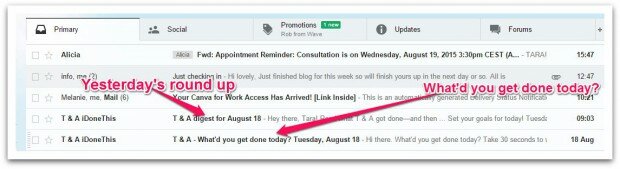
Even better news though – you can also set goals. Yessss, no more flippin wondering whether I had mentioned something, or whether my assistant had picked up on it on our calls. Exactly what had been missing before!
Hello clear thought space, bye bye cluttered and overwhelmed brain!
And if I want to check in on what’s happening without diving into the black hole of time sucky emails I can do it online, like this:
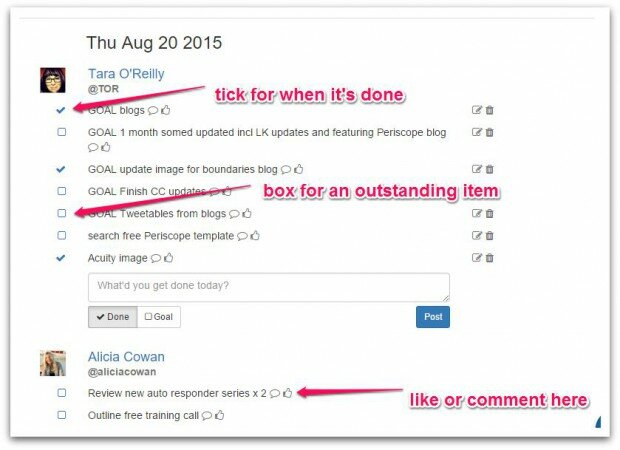
Because over at HQ we like everything to run smoothly, we’ve integrated iDoneThis to our other can’t-manage-without-it communication tool, Slack. That means we can update directly from there AND keep out of email as much as possible. WIN!
We use a designated channel in Slack so we can easily see what we’ve all been up to.
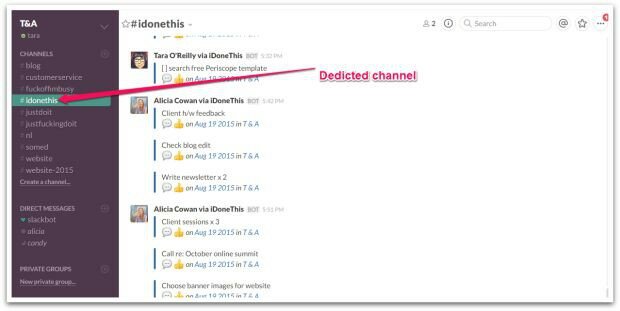
As usual there’s a smartphone app for checking in on progress when you’re out and about.
The benefit of being able to see at a glance is that you can then forget about it and get on with whatever it is you’re supposed to be doing.
Simple but effective
These are simple ideas which will make a MASSIVE impact in your biz. Without the overwhelm of trying to keep everything in your head you’ll feel a gazillion (at least) times more able to focus, I bet you.
Over to you
How about you? How do you keep on top of team tasks and projects?
If you’ve got lists all over the place and a head full of to do’s with no idea of how to get it all done or what your priorities should be, book a Clear Strategy session with me. We’ll untangle the mess and leave you with a sense of purpose and a very tidy list!
Extra Reading
Read this blog on how I use Slack with my team: How I increased productivity by slacking off
Here’s what I think about team meetings: I do this every week with my team and MAN it feels good
And here are some other remote working gems that I can’t live without: 5 tools for successful remote working
How I’ve increased productivity by Slacking off
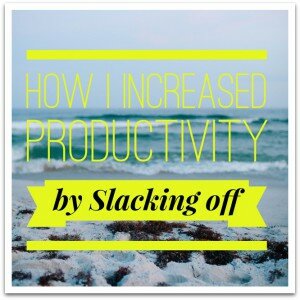
There’s something we all use that could be stopping you from being as productive as you could be.
Something so everyday you might not even recognise the time spent on it as the black hole that it is…guessed what it is yet?
The culprit is EMAIL.
Total freakin’ time suck
You know what it’s like – you want something from your team that’s attached to an email, so you pop in there “really quickly”.
Before you know it you’ve fallen into a rabbit hole of emailing your boyfriend’s cousin-in-law about a family lunch, reading someone’s newsletter with a really catchy headline and then remembering you should send an email to the landlord about that dripping tap – BLAH, what a waste of time!
Email is amazing – it’s fast, reliable and EVERYONE has it (well, perhaps not great aunt Ada, but that’s what greeting cards are for.)
But it’s also a total time suck and can drag you into your Twilight Zone of working.
Melting pot of everything
When you open your email it’s basically like a massive pot with everything from your friends, family, work colleagues and water company in. Which makes it a total flippin nightmare of a place to keep anything important, or anything that you don’t want to lose.
It’s so easy to fall into the habit of using your email as your to do list but I beg you – do NOT do it! It’s not built for that and it’s pretty useless at it.
Not only can emails get lost and forgotten, it also increasingly sucks you into that Twilight Zone of thinking you’re busy and productive when actually you’re just ping ponging around in your inbox.
I have a big, scary assed dream
My big admin dream is to hand over control of my inbox to my assistant, I’d separate my personal emails from business, and she’d filter through just the important need-to-know messages. That way I won’t get bogged down with the time and energy zapping ones.
Relinquishing control of my inbox to someone else is not something that can happen overnight, and requires huge amounts of trust. Big frickin’ scary but a massive tick in my “quest for freedom” box.
I LOVE inbox zero. I love the satisfaction of filing all the emails in the right place and seeing that big ole blank screen with it’s lovely round ZERO. However, I also love my clients and making money and none of that happens if I spend all day hanging out in Gmail.
The good
There are, however many GOOD habits you can get into:
- separate folders or tags
- reminders
- rules that instantly forward certain emails to a specific place or person
- keeping your inbox closed while you work
- turning notifications OFF (cos it’s really hard to ignore the little flashing envelope)
The bad
But please, for the love of gin make a point of NOT starting your working day in your inbox.
Or worse – peaking at emails the moment you open your eyes while you’re snuggled under the covers (beds are amazing places for many reasons, but it’s not the time or place to get cosy with your inbox!)
But my team is virtual…
The thing is though, when you work with a virtual team (and those of you without a team, stay put – more for you later) what is the best way to communicate about projects and business goings-on that is fast and efficient?
We can use Whatsapp or Facebook Messenger. And we do, and it’s fun but then where do you go when you KNOW you’ve received something but you have all those places to check?
And what about sending files? Or searching for something specific?
So we Slack off
We use an app called Slack. Slack is a communication hub, like combining multiple forms of file sharing and messaging.
We have different “channels” for different topics so that our communication is clear and that stuff doesn’t get lost. Check out the image below of the Slack team I have with my assistant (real life, swearing alert. No, I do not bully her)
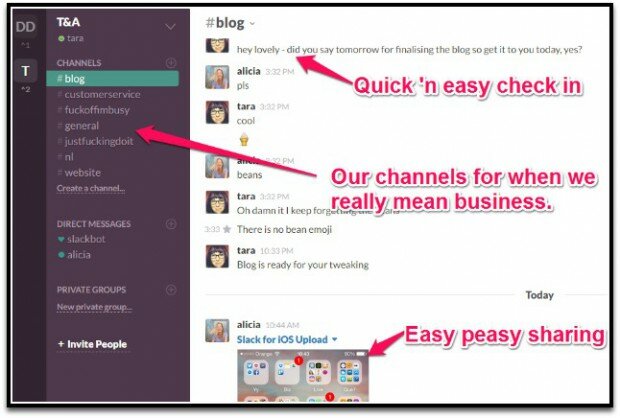
I know when I open Slack that the ONLY thing in there is communication from my team. That boundary makes life really easy. It cuts distraction and helps me focus.
If you haven’t got a team but you use freelancers you can also jump on Slack for that, it’s perfect for keeping everyone up to date and making sure that no-one “didn’t see the email”. Or those times that a key person isn’t CC’d – never gonna happen again.
If you’re a VA or have multiple regular clients this is also a godsend for you – keep everyone under one umbrella and save time hopping between different platforms for different people.
Plays well with others
Aaaand Slack plays nicely with others….it integrates with GoogleDrive, DropBox, Hangouts, Soundcloud, Mailchimp, Stripe to name but a few.
So team working docs, first drafts, proofs, ideas, podcasts, payments etc. really can be in once place.
One of our favourites is the integration with iDoneThis. No more wondering whether my assistant has remembered that I asked her to get back to a client or update a page on my site. Which means more headspace to focus on my biz and my clients.
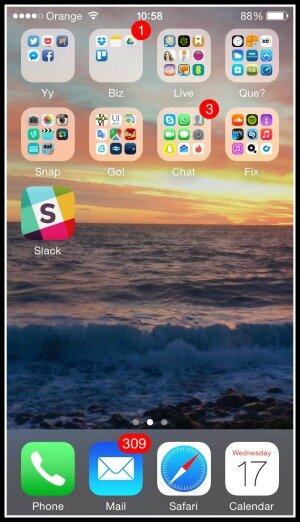
And see – I can take it with me wherever I go. Here’s a screenshot of my phone – where the eagle eyed amongst you may notice that there are quite a few (well, 300+) unread emails waiting for me! See what I mean about a time suck?!
Why am I telling you this?
Because I KNOW you didn’t start your business so that you could work 10,11,12 hour days! Yes, at the beginning it needs a lot of work, but I believe your business should fit in with your ideal lifestyle – not the other way round.
You are the boss of your business, it’s not the boss of you, and the way to reach that level of success is by having great systems and procedures.
Yes it sounds as boring as my 10th grade maths class… but it gives you more freedom, clarity and headspace to focus on what you want, not what every other person in your life and business wants.
Make it count.
The better your tasks, time and workload are organised, the fewer hours you need to put in.
The hours that you do put in should be the ones in your genius zone. Doing the thing that no one else can do as well as you do. The thing that’s the reason you started your own biz in the first place and the one that makes you money too.
How about you?
What do you use to communicate with your team? Share your fave ways with us in the comments below.
If you feel like you aren’t hitting the right balance in your business, if you’re all work and no play and can’t quite see how to turn it round I can help! Click here to book your free 15 minute sesh with me so that we can make sure your business fits your lifestyle, not the other way round.
Watch and learn more online in less time (cool tool alert!)
Do you watch lots of videos online? Wait, let me re-phrase that..
Would you like to watch more videos online but you simply don’t have the time?
Then you’ll love the tool I’ve got for you this week. It’s a game changer.
MySpeed to the Rescue
This week I’m introducing you to MySpeed. This product allows you to change the playback speed of video without the loss of sound quality.
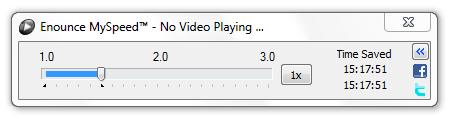
You can speed it up (don’t worry-no chipmunk voice here!) or slow it down using the slider. This means that you can race through to find the bits that are most relevant to you – or just listen through at double the speed and learn in half the time.
I tend to use MySpeed for things like webinar replays, lectures and presentations, YouTube videos, video blogs (vlogs) and online training programmes like Twitter Brilliance.
I use it ALL the time – even when I’m reviewing my own videos! Perhaps my favourite part of MySpeed is that it shows you how much time you’ve saved…
Here’s the link. You can try it for free. Just follow the simple download instructions from the website. Oh, and by the way this isn’t an affiliate link – I’m just telling you because I love ya – enjoy!
Over to You
What is your absolute favorite online tool for saving time? Share in the comments below. MySpeed is definitely high up on the list for me!
