Blog
Facebook Category
Get more Facebook ‘Likes’ in an instant
 I’ve got a great tip for you this week that will get your page more ‘likes’ in an instant.
I’ve got a great tip for you this week that will get your page more ‘likes’ in an instant.
When I explained this step during my Facebook Masterclass for my Likes to Quality Leads programme, I got sooo many amazed responses from the attendees. One picked up a bit of business just by doing this one thing. Result!
The thing with this little gem is it’s so obvious it’s easy to overlook…
How often do you do this?
When was the last time you told your Facebook friends about your Page?
Maybe you never have. Or, perhaps it was quite some time ago. Either way, I bet you’ve continued to make friends on Facebook.
Maybe friends you’ve met in real life, on other social networks or any number of Facebook mastermind groups (I’m a member of several and they are amazing for networking!)
As these people already know you personally and are most likely interested in what you do then it makes sense that they should know about your Facebook business page, right?
Doing this every few months will mean more ‘likes’, increased interaction on your page and more people understanding what you do.
Make it happen!
- Go to your Facebook business page
- Make sure you are logged in as YOU not your page (you’ll know because your Facebook picture will be visible in the blue bar at the very top of the page)
- From the ‘Admin Panel’, go the the ‘Build Audience’ drop down
- Select ‘Invite Friends’ and see the pop up window appear with your friends inside (not literally, that would be weird. Just their profile pics)
- You can widen or narrow your search by selecting the down arrow next to ‘Recent Interactions’
- Check the box next to friends who haven’t yet liked your page
- When you’ve selected them, click ‘Submit’
- Facebook will send them an automated email inviting them to ‘like’ your page
Then wait for the ‘likes’ to roll in!
Help! Random Facebook friend request. Should I accept it? (+ handy script)
This question came up recently when a client asked about ‘friending’ on Facebook.
Do these situations sound familiar..?
- You regularly use your Facebook business page to make connections and build buzz around your business, products and services (gold star!)
- You’re a member of several groups on Facebook and network through them to find leads and joint ventures
- You want a Facebook business page but the thought of being exposed personally on Facebook turns your stomach
Chances are then that you get lots of Facebook friend requests too, or you’re worried that you will…
The question is: what do you do with them?
 Some Facebookers are trigger-happy with their friend requests and collect as many as possible – anything goes! (Which is totally cool, as long as it works for them).
Some Facebookers are trigger-happy with their friend requests and collect as many as possible – anything goes! (Which is totally cool, as long as it works for them).
But you may not consider these just-met business acquaintances and clients to be friends yet, and you’re not quite ready to show them your holiday snaps.
At some point they may become great friends (which is often the case when you’re networking with like-minded entrepreneurial types using social media) – many of my very best buddies I’ve met online.
Others want to keep their personal profile private – just for their closest friends and relatives. (This is also cool and everyone on Facebook respects this if it applies to you).
And then you have the in-betweeners who wait a little before making a commitment. (This is what I do).
Wherever you sit in this mix you probably don’t want to cause offense by snubbing anyone, so here’s a few ideas to help you figure this thing out…
Decide…
1. How do you want to use your personal profile?
The important thing is that YOU’RE comfortable with your decision – don’t feel pressured into thinking that there’s a right or wrong way. It’s your account, you decide.
2. How are you going to approach inevitable friend requests?
Make a plan and stick to it:
- Will you politely refer them to your business page? Hint: Save time and keep a 1 sentence response in your back pocket to use whenever you need it, like this one:
- Will you accept them willingly and neatly filter them into a list so they don’t get lost in a big ol’ jumble? (Ok…please humour me – y’know I’m a neat freak but Facebook lists are AMAZING!)
Once you’ve made the decision, you can spend less time stressing over it and more time nurturing connections, while cultivating genuine page likes too.
Inside my Facebook Likes To Quality Leads self study training, there are loads of top tips and strategies you can apply to turn those page Likes into hot prospects and clients. They’re quick, simple to apply and will have your page ready to generate genuine leads for your business in just one day.
One more thing…
Whatever you decide, avoid potential sticky situations and don’t delete your pending friend requests! You never know who you might become friends with in the future… (Psst…this applies to LinkedIn business contacts too).
Over to you:
So what’s your approach to accepting friend requests on Facebook? Share your thoughts in the comment section below so we can learn from your experience!
This small edit will get more eyeballs on your Facebook Page
No question. Facebook is great for raising the profile of your business. The thing is, many of the actions you make can only be done as YOU – your personal profile.
Like these ones:
- Posting on a personal profile
- Commenting and networking in Facebook groups
- Commenting on a Facebook event page
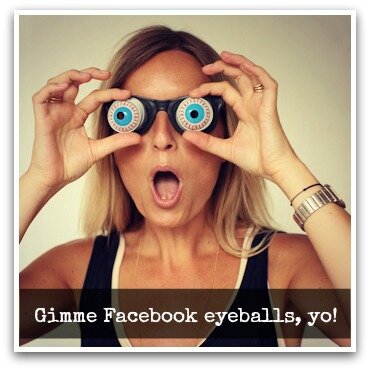 Sure, it would be really cool if you could use your page to do these things but there are good reasons why – mainly to stop the average user being bombarded by annoying sales pitches from other biz pages.
Sure, it would be really cool if you could use your page to do these things but there are good reasons why – mainly to stop the average user being bombarded by annoying sales pitches from other biz pages.
(How annoying would it be if Coke could post their latest promo on your personal profile, eh??)
The best way to create a Facebook biz page is by using your personal profile to do it.
Doing it this way gives you loads more admin options to manage the back end of your page, plus you can promote your biz page through your personal interactions.
And, dear friend, it’s time to get over the lame excuse that ‘I don’t want my friends to see me on Facebook’.
What’s more important to you? A healthy flow of interest in your business or whether your old pal Sandy from year 8 wants to be your Facebook friend??
Anyway, I digress…
When using Facebook marketing, taking part in conversations from your personal profile naturally brings more attention and visibility to your business. And, there’s one action that will make these interactions go much further:
Add your business details to the work section of your personal profile.
That’s it!!!
When you do this it adds a direct link to your Facebook business page, which means:
Personal contacts (including those you meet in groups, on event pages or during online or in-person events themselves) can easily find your business page, and that can lead to more biz opportunities for you.
Imagine this for a minute…
Awesome.
A nutritional therapist is just what I need right now so I decide to check her out some more…
Excitedly, I click on her tagged name which takes me through to her personal profile.
I see lots of fun photos, we’ve got some mutual Facebook friends – we’ve even got the same taste in music. Cool!
But then: Dead. End.
No details about her business or what she does, no website link, and I have NO idea if she even has a Facebook page.
So I give up, pre-occupied by the next entertaining distraction I find in my newsfeed.
Do you see how much easier it would be to attract paying clients if she had just added this one simple piece of information to her personal profile?
Wait! You need to know this too…
Don’t worry, connecting your personal profile to your page in this way does not mean that;
- your personal contacts will automatically see your page updates – they have to Like your page to get these
- your business page contacts will see all of your personal updates and interactions – you have to be friends to do this (and you have to accept their friend request)
Make it happen!
- From your personal Facebook profile click on the About link just under your profile picture
- Select [Edit] and add the name of your page in the space provided
Hint: If it doesn’t recognise your page name try pasting the full url in the box instead
- Add your Position
Hint: It doesn’t have to be ‘works at’ add something more compelling like Head Fixer, Dream Maker, Superhero sidekick - or anything else you like!
- When finished select [Done Editing] to save your changes
The information will show in your personal details with a live link back to your business page.
Super bonus feature: Whenever you comment on Facebook, your page details will also appear when your name is scrolled over using a mouse. More very cool visibility for you!
I share many more tips like this inside From Facebook Likes to Quality Leads, my self paced training designed to helping you create a Facebook presence that makes an impact to your bottom line.
It’s packed with smart ideas that will take your Facebook Page from lonely dustbowl to converting your fans into hot prospects and paying clients – in just ONE day.
Over To You:
Have you made a small change you’ve made to your Facebook page that’s made the biggest impact? Share your insights in the comments below so that others can benefit!
IT'S HERE!
Your Modern
Marketing
Makeover
STOP second guessing and learn the marketing secrets you need to make money online...
-
Categories
-
Social Media & Online Marketing (200)
- Blogging & Content (25)
- Facebook (18)
- LinkedIn (2)
- Strategy Stuff (64)
- Twitter (50)
- Solid Productivity Tips (21)
-
Some Fascinating Stories (17)
- Case Studies (3)
- News (11)
- Press (3)
-
Social Media & Online Marketing (200)
-
Facebook
