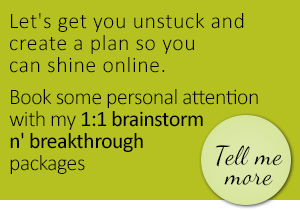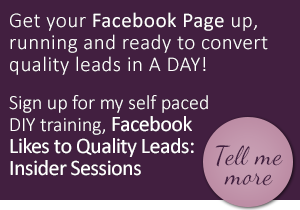Blog
Solid Productivity Tips Category
Productivity: 6 Secrets to Squeezing the Most From Your Day
There are so many aspects to running a business, and as a small business owner you’re expected to do all of them! Wearing a variety of hats, getting involved in areas that you don’t enjoy, understand or simply aren’t interested in. This can make maintaining productivity and motivation difficult. The key to remaining productive at work is largely down to good organisational skills. Below, I share six secrets to squeeze the most from your day.
Minimise Distractions
Email is undoubtedly the biggest distraction for anyone in business. All those new messages, notifications that beep, newsletters, special offers…so many emails vying for your attention! It’s natural to start your working day by checking emails but it’s probably the least productive thing you can do because you are drawn into tasks that are less important (but probably more enjoyable :)).
- A good way to avoid this is to set aside specific times in the day to deal with your emails. Once or twice in the morning (not first thing – try tackling the most important task of the day first, then deal with your inbox), and again in the afternoon. Group all the inbox tasks together: sending, replying, filing and deleting as you go. Read my previous post on email inbox management for more tips.
- Another tip is to adjust your notification settings. This applies to emails, smartphones, and any other online tools such as Skype or 3rd party social media applications. Curiosity will often to get the better of us, and if we have the slightest opportunity to concentrate on something other than that particularly tricky task we are grappling with – a flashing red light red or ‘you got mail’ notification will do the trick. Turn them off!
Automate reminders
If you use an online calendar, set up reminders to prompt you to do particular tasks. You may want to do this for a one-off time sensitive task, but the real gold is when you set recurring reminders for tasks that need to be repeated. Once it’s in the automated diary, that’s it – you’ll continue to get your reminders at the frequency you choose, freeing up your head space so you can concentrate on more important projects, rather than filling your head with a jumble of ‘things’ you need to remember to action.
Tidy Space, Tidy Mind
My mum always told me ‘tidy space, tidy mind’. The premis being that if your environment is neat and ordered, your mind will be too.
Have a place for everything in your office and be sure to put them back in that place when you’ve finished with it! Keeping your note pads, files, business cards, phone chargers in the same place will save you time rushing around searching when you need them most. Lastly, leave your workspace tidy at the end of the day. There is nothing more demoralising than being confronted by a messy desk in the morning, especially if it’s a Monday.
Touch A Piece Of Paper Once
I first learned this rule before email was a necessary form of communication but it can easily be applied to email too. Keep this objective in mind to maintain productive working.
When a piece of paper or email comes your way, ask yourself ‘Why do I need this?’
- Can it be actioned, or do I need more information?
- Can I pass this on to someone else to deal with?
- Do I need to refer to it for something else I am working on?
- Will I need to keep this for future use?
If you answer ‘No‘ to all of the above questions, get rid of it and go on to the next.
If the answer is ‘Yes‘, take immediate action. Deal with it now. Don’t set it down to ponder, or look at the next one. If you can’t complete the task straight away, take a step towards completion – even if it’s simply putting a note in your calendar on a suitable date to follow up. Don’t leave it in your inbox or in a pile on your desk!
Group Similar Tasks Together
If you need to do a handful of similar tasks, it’s much more productive to do them all together rather than stopping and starting haphazardly jumping from one task to the next. So, for example, tackle your phone calls together – spend 30 minutes making all your calls. Same with emails as mentioned above. Blog posts or articles: write a bunch at one time setting a morning aside weekly or fortnightly. If you have a number of errands or meetings, arrange them so you can do them back to back and avoid wasting time travelling to and from the office.
Be Prepared
Spend 10 minutes at the beginning and end of each day reviewing, adding and updating your to do list to prepare for what’s ahead – this quick exercise will help you maintain sharp focus during your working week. Preparing in this way is a great habit to adopt because it acts as a signal for your brain that it’s the start or end of your working day – like an on/off switch. In the morning it will give you a jump start and, surprisingly, a quick overview in the evening creates a feeling of calm leaving you in control and fully prepared to face the next day.
Do you have any other ideas to keep you productive? Please share your thoughts and opinions in the comments section below.
Productivity Tips: Eleven Secrets to Inbox Heaven
Finding it difficult to keep your email inbox under control? Here are eleven of the best productivity tips for managing your emails.
- Schedule time to tackle your inbox daily and group all your email tasks together: reading, responding, actioning, filing, deleting. Once or twice in the morning and again in the afternoon.
- Action your emails immediately to keep your inbox at zero or as clear as possible. Even if it’s filing the emails away in another folder for actioning later.
- Deal with the most important messages first – prioritise these before moving on to the less important emails.
- Unsubscribe to newsletters you don’t read and report unsolicited emails as spam.
- Set up automated rules to apply actions to specific emails when they hit your inbox. For instance, Client A emails are automatically filed into the Client A folder.
- If you use social media, change your notification settings so you aren’t swamped with alerts. Or set up a rule so all your Twitter/Facebook/LinkedIn notifications are redirected to separate folders for checking later.
- Create folders or labels to file your emails relating to project, client, back office tasks (IT, accounts, admin etc) and file as you go.
- Use flags, brought forward reminders and colour coding for emails – particularly important or time sensitive ones.
- Create a custom signature that includes a sign off, your name and contact details. Your signature will automatically be included in each email – you won’t have to insert it each time, and by including your contact information you will fend off any ‘how do I contact you?’ queries. Plus, it’s a really good marketing tool!
- If you have a smart phone, sync your emails to receive them on the move. Use dead time in supermarket queues and train journeys to deal with your inbox.
- Spell check and re-read your emails before sending. Look for typos and missing information. Have you included attachments? Copied the relevant people in? If you need to re-send the message or follow up because you’ve forgotten something, you’re wasting time so get it right the first time.
Online Back Up: 3 Reasons to Love Carbonite
I’m writing this post from a local hotel. Free refreshments are laid on, along with free wifi internet access. My laptop and paperwork are spread out before me on a large table and I’m sitting in a comfy armchair propped up with a stack of pillows overlooking a country garden view and…rain. Well, it is August in the UK, after all!
Why am I telling you this? Not only because it describes one of the benefits of virtual working, I have set up mybusiness so I can work from anywhere as long as I have a computer and internet access (it doesn’t even have to be my computer) as many (but not all) of the programmes I use are internet based. However, it is also a cautionary tale: I would be having a very different day had it not been for a programme called Carbonite – an online data back up system.
Yesterday, my shiny new desktop stopped working. Damage caused by corrupt software created a heap of problems which, in the end, meant a system rebuild. So here I am, fairly stress free while my desktop PC is being brought back to life by my IT guy. My relaxed mood is all because of Carbonite. An automated online back up system that is simple to use, cost effective and backs up your files in such a way that you wouldn’t even know it, until you really need them, like I do now.
Had I not had a back up system in place, I would have lost all of my files. Everything to do with my business and personal files including a 5 year historical documentation of my life in photos and music. It would have been very hard for me to continue my business without the biggest of headaches, practically having to start from scratch. It doesn’t bare thinking about. In the past I had the opinion that ‘it wouldn’t happen to me’, but with a business to run and being responsible for information regarding my clients’ businesses, I needed a back up solution that suited my requirements. Carbonite matched them all:
Easy of use
One you have installed a small Carbonite application on your computer and it’s backed up all the data in the first instance, you don’t even know it’s there until you need it. It runs automatically in the background. No need to remember to manually back up or initiate the process. Retrieving your backed up files is easy and convenient too: there is Carbonite’s simple website interface or you can access your files with the iPhone or Blackberry smartphone application.
Online
Being online means it can be accessed at any time from any computer. If your computer is out of action or stolen, you can still access your files. It makes perfect sense to store your backed up data away from where your computer equipment is kept. That would be akin to keeping your pin number with your credit card. As Carbonite is online, you don’t need to worry about an external hard drive or discs to keep safely. Also, your data is encrypted before being stored at their data centre so your files are completely safe.
Value for Money
Many online back up systems restrict how much data you can store which can make them expensive. Carbonite allows you unlimited storage at a fixed, low cost fee of £41.95 a year ($54.95). It also has a 14 day free trial so you can test it out before you buy.
Most of the time, you don’t get to really test a backup system until you face a problem. Carbonite stood up to that test. Carbonite is the reason I’m not hiding from the world under my duvet right now.
If you don’t back up the data you have on your computer, I strongly urge you to put a system in place and can recommend Carbonite as a starting point.