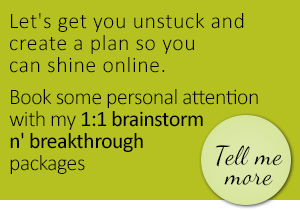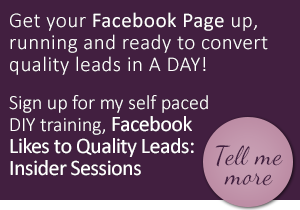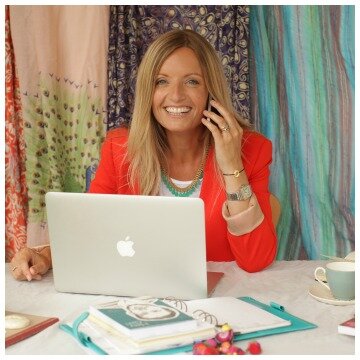Blog
Twitter Category
7 Creative ways to thank someone for sharing your Tweet
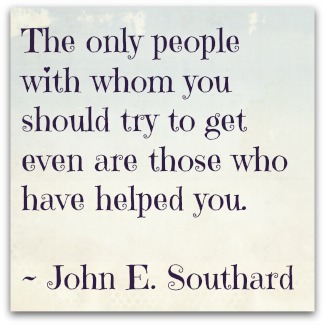 When someone shares your tweet with others it’s a wonderful thing and not to be taken for granted.
When someone shares your tweet with others it’s a wonderful thing and not to be taken for granted.
By sharing, they are helping you spread your message, exposing you to a completely new bunch of people (and probably brightening your day).
Through this act they are endorsing you and raising your profile. How nice is that?
So it stands to reason the smart (and polite) thing to do is to thank them.
Just like you would ‘in real life’.
Except, it doesn’t have to be limited to a ‘Thanks for sharing my tweet’ or ‘Thanks for the Retweet’ - you could show appreciation and recognise them in an other way.
Here are some ideas
- Reciprocrate by tweeting something of theirs that your peeps will also appreciate
- Brighten their day back by adding a quote to your reply, like this:
- Check out their profile for a tweet you can respond to (and strike up a conversation)
- Follow them (and tell them that you’ve done so)
- Add them to a Twitter list so you can keep in touch (and tell them that you’ve done so)
- Post a comment on one of their blogs (bonus point: tweet their blog post afterwards)
- Visit their Facebook page, and if you like it, Like it (and leave a comment)
All of these suggestions add value – not just to the person you’re thanking but potentially to others too.
One more thing to note…
I’m not suggesting your do this every time. Heck, I send my fair amount of ‘thanks for the share!’ tweets but by going a little bit further can mean the start of something meaningful. Aaaaah!
Who sees an @reply on Twitter? (And why a mention can be better)
When having conversations on Twitter, did you know that the type of tweet you send can make all the difference to who sees it?
An @reply (this is when the message starts with another Tweeter’s user name) is automatically seen by you, the recipient and anyone who is following you both. It doesn’t go into the newsfeed of ALL of your followers:
Generally, if you want to tweet someone a message that is only relevant to them and won’t be of value to anyone else, the @reply is your best option.
An @mention (this is when the message includes the name of another Tweeter within the message) is seen by both of you and will be seen in the newsfeed of your followers:
If you want more people to see your message, you’ll want to use the @mention.
Adding just one word to the beginning of your tweet can make all the difference so next time you tweet, think consciously about how you want that message received.
Remember, both @mentions and @replies are visible to everyone just not automatically (they show up on your Home page) so if you want your message to be completely private, send a Direct Message!
Help others promote your stuff on Twitter using this cool free tool
This tool gives me goosebumps!
Basically, it’s the easiest way to promote your stuff on Twitter, by letting others spread the word for you. They don’t need to think about or write anything – just click on a link and your message is shared by them on Twitter quickly and easily.
The tool is Click To Tweet,and here’s what it does in a nutshell…

Are you ready
to Dig-it-all?
If you think you haven't got time for social media and don't understand the latest marketing trends, you're in the right place.
Sign up for super speedy, bite-size tips delivered every week - for free.
-
Categories
-
Social Media & Online Marketing (171)
- Blogging & Content (17)
- Facebook (18)
- LinkedIn (2)
- Strategy Stuff (49)
- Twitter (50)
- Solid Productivity Tips (19)
-
Some Fascinating Stories (17)
- Case Studies (3)
- News (11)
- Press (3)
-
Social Media & Online Marketing (171)
-
Facebook