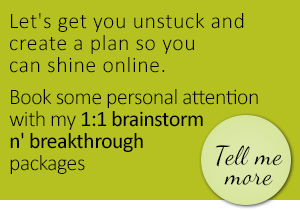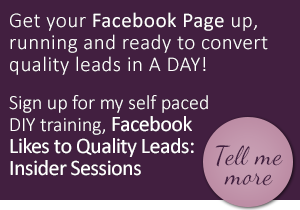Blog
Social Media & Online Marketing Category
6 Tips for Instagram Done Right (Especially #2!)
posted by Alicia in Social Media & Online Marketing
I’ve heard a rumour going around that Instagram is only useful for product-based businesses. You know, like actual, physical products.
Pah!
I’m here to let you know that whether you are a freelance VA, a high street shop or even a business consultant, Instagram can work wonders for your biz, and is a great driver of brand engagement and website traffic.
But how? Stick with me, I’ve got you covered with some of my top tips below.
1. Create ‘like worthy’ images
Instagram is allll about images – no if’s, and’s or but’s about it. (Ooo, Pinterest is too!)
No need to be a professional photographer. By displaying beautified snapshots that can be snapped, cropped, polished and posted in a few minutes is an opportunity to show the world your lighter side helping people connect with you, and understand your brand. And, that is healthy for the long term growth of your business.
Try some of these ideas to help reel in the likes:

- Behind the Scenes This type of post is perhaps the most personal way to make a connection with your audience. As consumers, we tend to forget that there is a whole process behind the scenes. No doubt about it, we LOVE to know what really goes on.
Tip: Post a picture of you (and/or your team!) as you work. Show them off! Even if it’s a virtual team, take a screenshot of you meeting on Skype and give your audience a little sneak peak of who is all behind your business.
- Products + Services Thinking outside the box with a little creativity will get you further quicker in whatever social network you use, including on Instagram. If you have a service-based business, you could post testimonial quotes, and the before, during and after of your product launches.
- Promotions + Events Are you having a promo for one of your products? Create a attention grabbing image for Instagram to encourage potential customers to buy, like the image to the right.
For these promotional type posts, remember to always add a link back to your website in the image description along with a call to action, like I’ve done in the example above.
2. Use accompanying Apps
There are all sorts of apps that bridge the gap between what’s possible on Instagram and what users want to create.
Both Instagenius and Instasize help you create collages of your images, and resize them into a square by adding borders (see the image above). Both these apps are laden with a heap of other design features too.
I recently discovered WordSwag (thanks to my friend, Rikke Hansen) and I loooove it! It lets you create funky quote images in a flash, like the one to the right.
3. Don’t forget about Facebook, too!
You’ll notice in Instagram that before sending an image to upload, you have the option of posting it on your other social networks.
Facebook and Instagram are good buddies. In fact, Facebook bought Instagram for a cool $1 billion in 2012 – so naturally, they work well together. I highly recommend that you post your pictures to Facebook as it lets you tag people and shows up as a full-sized, Facebook pretty-fied image.
Remember, it will automatically post your image to your personal profile on Facebook, and from there you can share it on your business page.
There is an option to post to Twitter as well, but it will post as a link, not the actual image embedded (boo, Twitter).
4. #Dontbeannoying
I recently saw an image on Instagram of a beautiful necklace from a favourite shop of mine. It was the perfect ‘like-worthy’ picture as it was laid out beautifully and presented in an appealing way.
That was, until I saw over 50 hashtags below the picture, including #followmeformore #likemypictureplease #like #my #picture and a multitude of other unrelated tags.
Hashtags are used to group together images on a related subject. This does mean you can widen your reach by getting in front of more Instagram users but we want to do it with some style, right?
Instead of weighing your image down with a jumble of random hashtags, pick 2 or 3 of the most relevant. That’s all you need to attract people interested in your product or service.
Being strategic and classy about it will get you much further.
Besides, adding 50 hashtags to your image is a monumental waste of time. Go spend it on something business-worthy instead.
Cool tip: Do you have a challenge or competition coming up? Create a hashtag for the launch period and encourage your peeps to use that hashtag. The result will be a sea of related pics all under one, easy to remember hashtag.
5. Post Consistently
While you don’t need to post each and every day, do be consistent rather than bombarding your followers with a slew of posts one day and nothing else for weeks.
The Instagram community is still relatively small compared to the likes of Facebook and Twitter, which means you could easily saturate your followers feeds by posting too frequently (and lose their interest).
One of the things I like most of all about Instagram is that you can keep your posting schedule flexible and spontaneous.
Think about what you have coming up in your business: launches, specials, competitions, blog posts, and consider how these can be included in your Instagram strategy. Everything else can be included in a flexible posting schedule.
6. Connect
Remember the social part of Instagram – it’s people communicating and connecting through images, so the networking aspect is important, too.
You can do this by liking and commenting on other posts, follow those you already know from your other established networks, seek out leading brands and influencers in your market and engage with them through comments and likes. Then, use your carefully selected hashtags (if you’ve established your own hashtags for Twitter, Google+ and Facebook, use them here too!)
Tell me…
I want to know – how you are using Instagram? Have you had any business success with it? Share in the comments below.
Is Pinterest the Right Social Platform For Your Business?
posted by Alicia in Social Media & Online Marketing
I’m not going to lie – I love Pinterest. 
If you haven’t heard yet, Pinterest is essentially a virtual or online pinboard. It helps you organise and share pretty things you see on the web.
Anyone can see your pinboards, share, comment, ‘like’ an image (as you would on Facebook), or re-pin it to their board (but you can make your pins private, too – more on that below!)
It’s pretty fabulous and is the third most popular social network out there (behind Facebook and Twitter).
So…why Pinterest?
As the old age saying goes, “a picture paints a thousand words”. Creating a social network based on sharing images creates a fun and valuable social media canvas both for personal and business use.
- Images have powerful viral qualities – they are extremely shareable.
- Pinterest offers something unique and is very easy to use. (We like simplicity, don’t we?)
- The pinned image becomes a clickable link back to the original source. So, if your pinned image is from your website or blog – users can be directed there. That means more traffic to your site.
Many businesses (small and large alike!) have had a-mazing results from Pinterest.
Especially those in the creative and lifestyle fields, such as:
- Home accessories, crafts and jewellery
- Wedding planners
- Make up artists
- Graphic designers
- Foodies
- Photography
- Interior designers
But that doesn’t mean it’s exclusively for these types of businesses
I can see a use for almost any business as we use imagery in everything. Many small business owners think that Pinterest wouldn’t work for them because they sell a service, maybe they are a consultant or they just don’t have a physical product.

The key is to make your pins compelling, fun and thinking a little bit creatively.
That’s really the premise of social media – doing things to make you stand out and talked about.
Here are some of my Pinterest boards so you can see what I’m talking about:
Social Media Tips Pinboard
Over on the Blog Pinboard
Should I have a Pinterest business account?
Excellent question and I don’t think that there’s a right, one-size-fits-all answer to this. So – here’s what I say (of course, always do your research before to make sure you are abiding by Pinterest’s Terms of Service).
Scenario 1: Let’s say you own a clothing boutique. Pinterest is obviously a great (and fun!) way to market your business. You could create tons of boards with different styles and link back to your sales page. For this, Pinterest TOS says that any commercial activity requires you to have a business account.
You can easily convert your personal account into a business one (or if you want to keep your personal one, just create a new business profile).
Scenario 2: Another example of a type of business that would benefit from a business account would be one who’s name of the company differs from the name of the owner. So, if you are a photographer and your name is Susie Suzers but your company is named “Perfect Photography”, you probably market as your business, not your name.
For me, I market my business as AliciaCowan.com which, of course, is also my name. Since I am the face behind my business, my personal profile resonates with my business side.
Here are some of the benefits of having a business account:
- You can specify your business name. Ever try to make your business into first name, last name format? Not fun.
- Resources galore. With a business account, you are given access to a lot of resources showing you the best way to market your business on Pinterest. Oh, and did I mention analytics?
Best Practices for Marketing Your Small Business (no matter what kind!)
Create a contributors pin board – What’s great is you can make any board open to contributors. This creates interaction, engagement and inclusion of your audience.
Example: The Fearless Launching board is a place where fellow participants in Anne Samoilov’s Fearless Launching course can pin useful and related information about product launches that will be helpful to the other contributors.
Pretti-fy your images - People don’t re-pin crappy images. People want to re-pin something meaningful, inspirational, and/or valuable. Make sure your images are clear and visually appealing.
Example: Kris Carr’s Pinterest is the perfect example of using gorgeous images. Everything is on brand, consistent in colors and neat – makes for inspiration (and more re-pins!)
Describe it - Keep your pin’s description short yet descriptive. Remember to include keywords and to provide a link back to the image location. By inserting a link in the description, you are creating more chances for lead generation (woohoo!)
Example: Danielle LaPorte’s Pinterest strategy is on the money. Check out her TRUTHBOMBS board here. You can see she includes the quote (for SEO purposes!) along with an instruction of where to get more. Short and simple yet packs a punch in the effectiveness department.
Create different boards - Perhaps one of my favourite things about Pinterest is that I can create many different boards for a wide variety of topics.
Example: If you take a look at my Pinterest here, you will see I have a variety of boards ranging from pretty pictures of Ibiza to an “As Seen In” board.
Utilize secret Pinterest boards – I like to use Pinterest as a way of planning and get ideas and sometimes you don’t want to share everything with the whole world. That’s fine. Pinterest allows you to make boards private so that you can keep pinning away and no one will ever see!
Example: My team and I were looking at doing a redesign of my newsletter. For inspiration, color concepts and other ideas, we created a secret board just viewable to my small team.
What are you waiting for?
How are you using Pinterest? Share your URL in the comments below so we can become Pinterest buddies.
How to read your ideal customers’ minds (using marketing tools you already use)
posted by Alicia in Strategy Stuff
 The best way to really understand your customers and prospects is to ASK and LISTEN. It’s the only way to learn their desires, needs, challenges, wants and dreams.
The best way to really understand your customers and prospects is to ASK and LISTEN. It’s the only way to learn their desires, needs, challenges, wants and dreams.
That means, you can make a profound connection through your marketing, and provide them with the solutions to their deepest desires and wants through your products and services.
(Did you know that all the big PR agencies conduct listening periods of at least a few months on behalf of their clients before creating an online marketing strategy? This is to better understand public sentiment around the brand.)
As a nubile micro-business there are SO many ways you can do this that are quick and free or low cost. And, they mostly use tools that you’re probably already using to market your business on the internet. Here are some of my favourites…
Social media as a listening tool
Popular social media platforms like Twitter and Facebook are heavy-laden with juicy insights about your ideal customers. It’s where everyone and her dog hang out to discuss their everyday, find solutions and recommendations for whatever they need. So how can you make the most of this information to benefit your business?
- Set up Twitter searches for keywords relevant to your business. These enable you to listen in and discover the needs of your audience. It’s like Google Search but reversed because it means you can listen in to discover what people are looking for (instead of them looking for you). No other social media platform has the search ability that helps YOU understand what your people want.
Some often used terms on Twitter are ‘can anyone recommend..?’ and ‘where can I buy..?’
Using these terms + your keyword to set up advanced Twitter searches will give you superhuman mind-reading capabilities!
- If you’re worried that you don’t have enough engagement on your Facebook Page, get curious about your community. Easy questions that ask people to choose preferences are perfect. For instance, if you’re an author you might ask: ‘Which do you prefer, reading digital books or a good old fashioned paperback?’
Keep your questions specific and mix in some playful ideas too – if your question is too broad all you’ll hear are crickets.
Some ideas to try:
What’s your favourite business book?
What’s your #1 goal this week?
How many emails in your inbox right now?
Asking questions to understand your audience isn’t just for Facebook – any social media channel will do – but Facebook’s design means there is plenty of room to elaborate in the answers, plus they’re all kept together in the same thread.
Host free Q&A tele or webinars
These are great fun and provide loads of value all round. The attendees learn from everyone else’s experiences which leaves them motivated and inspired. While you get valuable insight into what your audience struggle with or want. Plus you’ll hear the language they use to describe their desires – an added bonus when it comes to your marketing copy.
And, here’s an awesome tip… some of the tele and webinar conference providers (like Go To Webinar) gives you the option to ask the attendees questions when they register for your event.
2 or 3 simple questions can provide you with fascinating insights about who they are and what they want from you. These can be downloaded into a spreadsheet and used to form the basis of your event content. Plus, it can be used for understanding your audience needs long afterwards to help you serve them with solutions that they love (because they’ve told you so!).
Your Auto-responder sequence
Your subscriber list is a hotbed of potential new clients and customers. These people have taken positive action by opting in. That means they’ve made it clear that they want to hear about your products and services.
Not only that, when they first opt in, chances are they’re a little bit in love with you and ready to soak up all the good value-added content you have on offer.
NOW is the time to leverage that good feeling by asking them a question to help you understand them better.
I first heard this idea from Derek Halpern and it’s especially useful when your subscriber list is compact enough to handle the responses you’ll get (you’ll want to monitor what size that means for you over time). Because, it’s crucial that you respond to each reply. This an opportunity for you to continue the conversation and turn a prospect into a client, or at the very least create some hot love loyalty. Mmm!
Online surveys
Creating a successful survey requires some planning and thought, that doesn’t mean is has to be a complicated, drawn out process.
The first step is understanding your objective. What is it that you want to achieve?
Do you want feedback on a specific product? Is it an overall understanding of your customer base you’re after? Or, maybe it’s for planning purposes.
Next, you’ll want to consider the formatting, design, and wording of your survey. This will impact your response rate and the accuracy of your results – especially online.
Start your survey with broad questions before getting into the specifics, and leave collecting sensitive questions, demographic data or contact details until the end.
Don’t ask questions just for the sake of asking. Studies show that longer your survey, the less likely people will complete it so make each question count.
Talking of completion rates, you can offer an incentive to encourage completion of your survey – but this isn’t always a smart move. Yes, you will get more responses, but they are likely to be less accurate because the respondent is motivated by the incentive, not the survey itself.
Once your survey is ready, the final step before making it public is to test it to identify tech glitches or question misinterpretations. This is sooo important to ensure everything works out as you planned and to ensure you’re hard work pays off!
Ask your team, inner circle or better yet – a small number of your ideal audience to help you.
Check out some of my favourite online survey tools below:
PopSurvey: LOVE the high quality look. They bring the fun into short surveys which means a higher completion rate.
Survey Monkey: Probably the most popular – free and functional.
: Is the one I use most often. Not the best looking but free, and the data is stored in Google Drive along with all of my other documents, files and emails.
Over you to
Do you have a favourite way to read the minds of your customers? Share in the comments below so we can benefit and learn from eachother!

Are you ready
to Dig-it-all?
If you think you haven't got time for social media and don't understand the latest marketing trends, you're in the right place.
Sign up for super speedy, bite-size tips delivered every week - for free.
-
Categories
-
Social Media & Online Marketing (142)
- Blogging & Content (14)
- Facebook (17)
- LinkedIn (2)
- Strategy Stuff (41)
- Twitter (48)
- Solid Productivity Tips (19)
-
Some Fascinating Stories (17)
- Case Studies (3)
- News (11)
- Press (3)
-
Social Media & Online Marketing (142)
-
Facebook