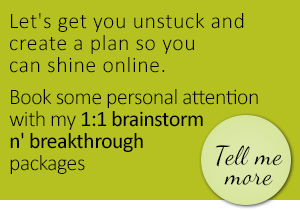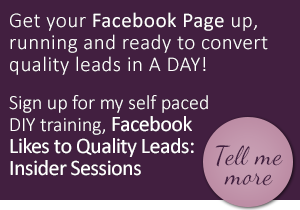Blog
Is Pinterest the Right Social Platform For Your Business?
posted by Alicia in Social Media & Online Marketing
I’m not going to lie – I love Pinterest. 
If you haven’t heard yet, Pinterest is essentially a virtual or online pinboard. It helps you organise and share pretty things you see on the web.
Anyone can see your pinboards, share, comment, ‘like’ an image (as you would on Facebook), or re-pin it to their board (but you can make your pins private, too – more on that below!)
It’s pretty fabulous and is the third most popular social network out there (behind Facebook and Twitter).
So…why Pinterest?
As the old age saying goes, “a picture paints a thousand words”. Creating a social network based on sharing images creates a fun and valuable social media canvas both for personal and business use.
- Images have powerful viral qualities – they are extremely shareable.
- Pinterest offers something unique and is very easy to use. (We like simplicity, don’t we?)
- The pinned image becomes a clickable link back to the original source. So, if your pinned image is from your website or blog – users can be directed there. That means more traffic to your site.
Many businesses (small and large alike!) have had a-mazing results from Pinterest.
Especially those in the creative and lifestyle fields, such as:
- Home accessories, crafts and jewellery
- Wedding planners
- Make up artists
- Graphic designers
- Foodies
- Photography
- Interior designers
But that doesn’t mean it’s exclusively for these types of businesses
I can see a use for almost any business as we use imagery in everything. Many small business owners think that Pinterest wouldn’t work for them because they sell a service, maybe they are a consultant or they just don’t have a physical product.
The key is to make your pins compelling, fun and thinking a little bit creatively.
That’s really the premise of social media – doing things to make you stand out and talked about.
Here are some of my Pinterest boards so you can see what I’m talking about:
Social Media Tips Pinboard
Over on the Blog Pinboard
Should I have a Pinterest business account?
Excellent question and I don’t think that there’s a right, one-size-fits-all answer to this. So – here’s what I say (of course, always do your research before to make sure you are abiding by Pinterest’s Terms of Service).
Scenario 1: Let’s say you own a clothing boutique. Pinterest is obviously a great (and fun!) way to market your business. You could create tons of boards with different styles and link back to your sales page. For this, Pinterest TOS says that any commercial activity requires you to have a business account.
You can easily convert your personal account into a business one (or if you want to keep your personal one, just create a new business profile).
Scenario 2: Another example of a type of business that would benefit from a business account would be one who’s name of the company differs from the name of the owner. So, if you are a photographer and your name is Susie Suzers but your company is named “Perfect Photography”, you probably market as your business, not your name.
For me, I market my business as AliciaCowan.com which, of course, is also my name. Since I am the face behind my business, my personal profile resonates with my business side.
Here are some of the benefits of having a business account:
- You can specify your business name. Ever try to make your business into first name, last name format? Not fun.
- Resources galore. With a business account, you are given access to a lot of resources showing you the best way to market your business on Pinterest. Oh, and did I mention analytics?
Best Practices for Marketing Your Small Business (no matter what kind!)
Create a contributors pin board – What’s great is you can make any board open to contributors. This creates interaction, engagement and inclusion of your audience.
Example: The Fearless Launching board is a place where fellow participants in Anne Samoilov’s Fearless Launching course can pin useful and related information about product launches that will be helpful to the other contributors.
Pretti-fy your images - People don’t re-pin crappy images. People want to re-pin something meaningful, inspirational, and/or valuable. Make sure your images are clear and visually appealing.
Example: Kris Carr’s Pinterest is the perfect example of using gorgeous images. Everything is on brand, consistent in colors and neat – makes for inspiration (and more re-pins!)
Describe it - Keep your pin’s description short yet descriptive. Remember to include keywords and to provide a link back to the image location. By inserting a link in the description, you are creating more chances for lead generation (woohoo!)
Example: Danielle LaPorte’s Pinterest strategy is on the money. Check out her TRUTHBOMBS board here. You can see she includes the quote (for SEO purposes!) along with an instruction of where to get more. Short and simple yet packs a punch in the effectiveness department.
Create different boards - Perhaps one of my favourite things about Pinterest is that I can create many different boards for a wide variety of topics.
Example: If you take a look at my Pinterest here, you will see I have a variety of boards ranging from pretty pictures of Ibiza to an “As Seen In” board.
Utilize secret Pinterest boards – I like to use Pinterest as a way of planning and get ideas and sometimes you don’t want to share everything with the whole world. That’s fine. Pinterest allows you to make boards private so that you can keep pinning away and no one will ever see!
Example: My team and I were looking at doing a redesign of my newsletter. For inspiration, color concepts and other ideas, we created a secret board just viewable to my small team.
What are you waiting for?
How are you using Pinterest? Share your URL in the comments below so we can become Pinterest buddies.
Get your actionable online marketing tips, delivered to your inbox each week - for free
Leave a comment Cancel reply
Did you know commenting on blogs has at least 5 benefits?
Check out my blog about it here!

Are you ready
to Dig-it-all?
If you think you haven't got time for social media and don't understand the latest marketing trends, you're in the right place.
Sign up for super speedy, bite-size tips delivered every week - for free.
-
Categories
-
Social Media & Online Marketing (167)
- Blogging & Content (16)
- Facebook (18)
- LinkedIn (2)
- Strategy Stuff (49)
- Twitter (50)
- Solid Productivity Tips (19)
-
Some Fascinating Stories (17)
- Case Studies (3)
- News (11)
- Press (3)
-
Social Media & Online Marketing (167)
-
Facebook