Blog
6.5 blogging essentials for your tool kit
posted by Alicia in Blogging & Content
A blog (the word is a combo of ‘web’ and ‘log’. Web log = blog) is really the cornerstone of an online marketing strategy. Look what Chris Brogan says:
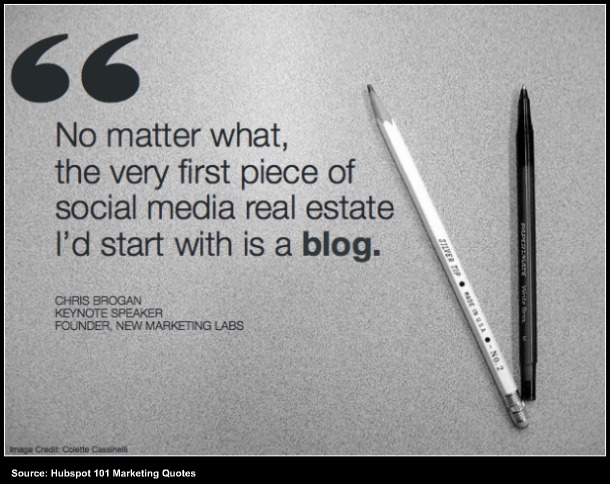
I started my blog in early 2009 and have been posting regularly (with the odd hiatus in the past) ever since.
Along with my website it’s the most valuable marketing tool I’ve created, helping me raise my profile, consistently bringing people to my website who have then gone on to share my articles with their friends and connections, which has led to a string of business. Yay!
As well as a platform to write your articles (I use WordPress), there are some handy tools I recommend that make it easier for me to create regular articles while enhancing the experience for me and my readers. Here are 6.5 of them…
1. Blog ideas bank
A great tip I learnt from Julie Hall of Women Unlimited when I started blogging (this tip has become invaluable to me) was to create an ideas bank. Somewhere to store topics worth remembering. Never kick yourself for forgetting that brilliant blog idea again! Mine is in Google Docs where I can always access it. I’ve got a big list of ideas (as well as a handful of half written blogs) to call on when I’m not feeling hugely inspired.
Tip: Take the pressure off by creating your own, and slotting your topics in to an editorial calendar so you have a clear plan of what you’re writing and when.
2. Swipe file
A swipe file is used by copywriters to stash juicy headlines, interesting phrases and descriptive words – usually to encourage sales or the reader to take an action. Start collating your own swipe file as you read blog articles, sales letters and magazines to use for inspiration and ideas when you’re writing your own.
Tip: The best ones are usually those that have encouraged you take action.
3. Dictionary and thesaurus
You’ll want your article to be typo free, and to find that perfect descriptive word that is lodged somewhere in your head. I use Dictionary.com and Thesaurus.com for starters.
4. Image sharing sites
When used well, images add interest and help with the overall look and feel, drawing the reader in. They’re an important aspect of your blog. How boring does a magazine article look when there are no images? The image is also pulled in when you post your article on some social networks – this will make them more visible when they’re stacked elbow to elbow among the LOL cat videos.
Use free photo sharing sites like Flickr or images libraries like iStockphoto and Dreamstime. I often spend as much time searching for the right image as I do on writing the article which…yep, can be frustrating but it’s worth it. Never think that you don’t have the time for this! Your blog represents you and your business – make it the best it can be.
4.5 Image editor
You might want to edit the size of the image, crop it or add a frame to your image. My favourite online tool for this is Picnik. It’s free and super easy to use.
5.5 Social network profiles
Think of your business blog on your website as your online home – your mother ship. You want to be bringing people to your site to find out about you and your products or service. Writing regular articles is the most effective way to do that.
It’s also good for SEO (search engine optimisation) – the more pages on your website and the more fresh content you produce, the more the search engines (Google and the gang) like it – each blog post is a new page on your website.
Your social networks are your satellites. It’s here that you build relationships with the people you want to do business with and are interested in your stuff. Posting your blogs on social network sites like Twitter, Facebook, LinkedIn (where people are hanging out), is the most effective way of bringing attention to your blog.
Unless your blog is already an internet sensation, people won’t come – you have to let them know it exists and give them a reason to visit. In my first year of business Twitter alone accounted for 56% of my web traffic because I was regularly posting blog articles there.
6.5 RSS Reader
Reading other people’s blogs will give you ideas of your own and keep you up to date with news and trends in your industry so you remain informed and on top of your game. An RSS reader (RSS stands for Real Simple Syndication. I don’t know why you’d need to know that but I bet you’re wondering :)) is the quickest and most effective way to do this.
A reader stores blogs that you subscribe to in one place and every time a new article is posted on that blog, it’s automatically dropped in to your reader for you to read whenever you want. Subscribing to blogs in this way is much more time effective than visiting each of your favourite sites and frog hopping around the web, and it’s less intrusive than subscribing to blogs by email where they clog up your inbox.
Before I signed up for a reader I would rely on bookmarks and too often I’d find a really great website only to forget what is was the next day. Have you ever done that? It’s very annoying.
I use Google Reader but there are hundreds of different ones available (mostly free). The way you subscribe to a blog is usually by clicking on the orange icon displayed on the blog. Mine is in the top right of my website header along with all my social icons. Why not use it to keep up to date with my latest articles I post here on my blog? ![]()
Never ever miss another update! Sign up for your free modern
marketing tips here...
Leave a comment Cancel reply
Did you know commenting on blogs has at least 5 benefits?
Check out my blog about it here!
IT'S HERE!
Your Modern
Marketing
Makeover
STOP second guessing and learn the marketing secrets you need to make money online...
-
Categories
-
Social Media & Online Marketing (200)
- Blogging & Content (25)
- Facebook (18)
- LinkedIn (2)
- Strategy Stuff (64)
- Twitter (50)
- Solid Productivity Tips (21)
-
Some Fascinating Stories (17)
- Case Studies (3)
- News (11)
- Press (3)
-
Social Media & Online Marketing (200)
-
Facebook
