Blog
Don’t make my mistake! These 4 steps are guaranteed to pro your blogging (especially #3)
You know it: Blogging is good for your business. You also know why you should be blogging and yet you still don’t have a solid plan.
I’ve been business blogging for nearly 5 years. It’s one of the first online marketing activities I took to back in 2009 when I started my first business as a Virtual Assistant.
Back then, I didn’t really have a plan. I struggled to find topic ideas, procrastinated over clicking ‘publish’, and writing each post took far longer than necessary.
Still, I knew that when done right, blogging leads to more opportunities, exposure, and sales. It helps your prospects make a personal connection with you, creating loyalty (we ALL choose to buy with people we like and trust), and gives passers-by a reason to come back to your website more often. Most importantly, when they’re ready to buy.
Let’s face it. It’s all well and good understanding the benefits of blogging for your business but when it comes to the crunch – there’s always something more important to do.
Although…what’s more important than nurturing leads for your business, huh?
I’ve learnt that for smart business growth, every repetitive action is ripe for a system. A plan to get the guess-work, procrastination and wheel re-inventing out of your way so that you can complete the task quickly and move on.
When I work with my private clients, creating marketing systems are core to the work we do. Smart systems create freedom, bring ease, save time and simplify. Who doesn’t want that in their day-to-day?
One of my favourite systems is the content editorial calendar. In this post, I will walk you through the 4 steps I take to create mine (and this is the basic system outline that I share with my clients too).
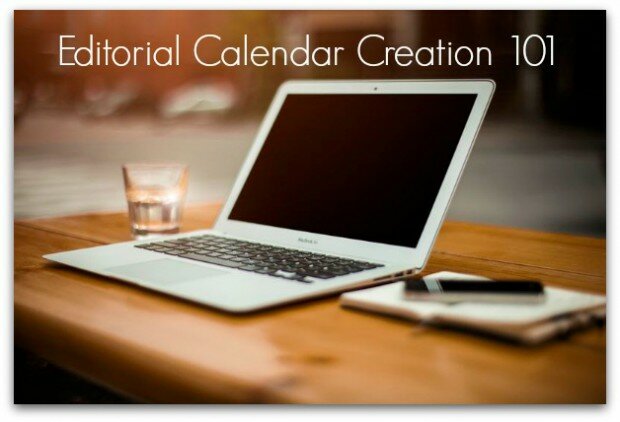
Step 1: Do a brain purge
The numero uno thing that’s probably keeping you from writing on your blog consistently (or even starting one in the first place!) is that you don’t know what to write about.
I’m calling bull on that one.
No doubt you get tons of questions from your clients, customers and prospects. Heck, you might even have an FAQ page on your website – each answer being a potential blog post!
Open a Google doc, name it “blog topic ideas” and spend some time* going over your social networks, emails and other places where your people are hanging out. Sure enough you have questions, comments and concerns your own readers and potential customers are facing.
*when I say time, I’m talking 1 hour max.
Still searching for more? I like to head on over to Google and use Google Autocomplete (just the fancy name for when you start typing something into the search box on Google and it auto pops up with popular searches) and enter a keyword that applies to your business and expertise. Soon you’ll see common questions people are asking (yes, there is some crazy stuff there, too).
Step 2: Decide how often
Next you need to decide how often you can realistically blog. Don’t over commit but do make sure you are blogging regularly.
Is once a week realistic? Or, maybe it’s more of a biweekly thing. Doesn’t matter, as long as you’re consistent.
Consistency is key.
There is nothing worse than a potential customer finding your site, going to the blog and discovering it hasn’t been updated in more than a year. 400 days to be exact.
And, if you’re a business blogger, don’t fall into the trap of blogging more than once a week. That’s for professional bloggers only – instead, use the time you save promoting your one piece of content so that more people see it – that IS why you put the effort into writing the thing in the first place!
Step 3: Create your editorial calendar
While I like to use a Google spreadsheet to create my editorial calendar, there are editorial calendar WordPress plugins such as CoSchedule that let you plan everything right inside WordPress or you can just buy a regular calendar and record everything in there (I suggest one calendar just for editorial stuff, though!)
In my editorial calendar, I have 5 columns with the following info:
- Publish date
- Due date (yes – you need a due date so you aren’t scrambling the day before)
- Link (in my editorial calendar, I like to have a link where the blog post is being written and documented)
- Keywords (use Google Keyword tool and find what keywords need to be included in the post)
- Status (is it done? in progress? being proofed?)
- Miscellaneous (I use this for any off-hand ideas I have or something to keep in mind)
Step 4: Lay it out
Now that you have the calendar laid out to your liking and you’ve decided how often you can commit to regular blogging, you’re ready to put those topics that you found in Step 1 into the calendar.
What I like to do is establish themes for each month. This means that if one month is all about list building, my blog posts will be (you guessed it) list building.
Another idea is to mark out holidays, special events, launches and sales to make sure you are marketing them in with your blog posts.
You don’t have to do it this way, but do insert topics for each post so that you have a plan.
I suggest planning ahead at least 3 months. Heck, even 6 months shouldn’t be a problem after your creative topic braindump in Step 1. This way, for 6 full months, you have a solid blogging plan complete with Google docs, due dates, publish dates and keywords. Sweet!
So there you have it. I am not saying it’s always easy to blog but it does make it much easier to commit to your goals when everything is laid out in front of you.
I want to hear from you!
Do you have an editorial calendar? What do you struggle with most when it comes to blogging consistently? Share your tips and frustrations below so we can all learn and help eachother. Go!
FREE ONLINE TRAINING
Your Marketing Makeover: the secrets to transforming your bottom line
Join me for a free training event where I’ll reveal the big mistake most business owners make that stand between them and business success.
So, if you THINK you’re doing the right things to attract new clients – using social media, paying for an expensive website re-design, blogging regularly and email marketing – but it’s not bringing in results you will definitely want to be there! Click here to join.
-
3 July 2014 by Rebecca

Leave a comment
Did you know commenting on blogs has at least 5 benefits?
Check out my blog about it here!

Well, thank you Alicia – I’ve just got titles for 52 blog posts thanks to a brain purge. How excited am I?! Xx