Blog
Facebook Tip: Pinned post ideas for more ‘like’ love
There are so many great features of Facebook Timeline and one of my favourites is the pinned posts.
It allows you to pin one post to the top of your page’s Timeline for seven days so it’s highly visible and doesn’t get lost among all the other posts on your page. It’s got many creative uses, I love it!
How it works
Here are three ways to use pinned posts:
1. Pin an update detailing info you want all your visitors to see that you re-pin each week
2. Highlight a time sensitive offer or event
2. Pin a new post every week that keeps fans coming back
If you make your pin interactive, engaging and useful it’s the no-brainer way of increasing your likes because fans will comment, share and like your post which means their friends will see it too. Nice!
Plus, you can continue to share your pinned post or post updates about it throughout the week encouraging fans to swing by your page to check it out.
It’s a post that keeps on giving!
Creative ideas for pinned posts
The Need To Know Pins (the type of update to re-pin each week)
-
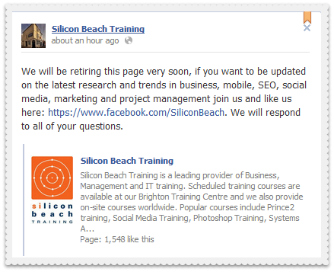 A welcome video or image explaining what people can expect from your page
A welcome video or image explaining what people can expect from your page
- An image that includes a call to action (maybe to like your page)
- Your page rules or moderation policy
- Info about your services or products
- An FAQ
- Details of a regular activity like live page chat, ‘share your facebook page’ day or featured fan of the week
- An opt in for a freebie download or newsletter
- A link to one of your tabs (because these have individual web addresses so you can post them anywhere!)
The Time Sensitive Pin (the type of update that is valid for a short time period)
-
 An upcoming online event (webinar, teleseminar, Vokle party)
An upcoming online event (webinar, teleseminar, Vokle party)
- Where you’ll be setting up your stall
- Your upcoming trade show
- Online training programme
- Workshop, conference or networking event
- Latest discount offer
- Details of your next launch
- Competition details (use an App to comply with Facebook rules!)
- Your next fitness class in the park
The High Engagement Pin (the type of update that changes each week to keep people coming back)
-
 Urgent or time sensitive info (your email is down or your office is closed)
Urgent or time sensitive info (your email is down or your office is closed)
- Weekly blog post
- Weekly tip
- Image or quote of the week
- Recipe or dish of the week
- Cartoon or riddle of the week
- Debate topic of the week
- Finish the sentence…
- Video or video tip
- Song of the week
- Caption competition
- Featured product, service or event
- Featured fan of the week
- Latest competition winner
So many ideas. Can you understand why it’s one of my favourites?
Take Action!
1. Pop over to your Page Timeline
2. Find or create a post you want to pin
3. Hover over the right corner of the post until a pen image appears – click it
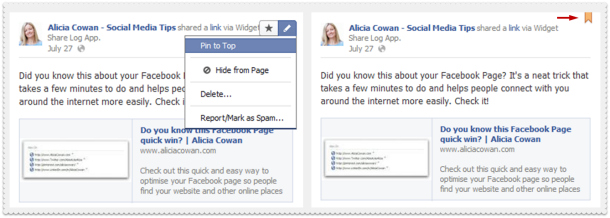
4. Select ‘Pin To Top’ from the drop down menu
5. Your post will appear at the top with an orange bookmark in the corner
6. Come by my to share your pinned post!
———————————
Do You Want To Be Brilliant On Twitter?
My Twitter Brilliance training programme is where I share honest, achievable and must-know methods for boosting your business using Twitter. No BS. Find Out More!
Join the priority list to receive details and more Twitter goodies the moment they’re released. Get On The List
Never ever miss another update! Sign up for your free modern
marketing tips here...
Leave a comment Cancel reply
Did you know commenting on blogs has at least 5 benefits?
Check out my blog about it here!
IT'S HERE!
Your Modern
Marketing
Makeover
STOP second guessing and learn the marketing secrets you need to make money online...
-
Categories
-
Social Media & Online Marketing (199)
- Blogging & Content (25)
- Facebook (18)
- LinkedIn (2)
- Strategy Stuff (63)
- Twitter (50)
- Solid Productivity Tips (20)
-
Some Fascinating Stories (17)
- Case Studies (3)
- News (11)
- Press (3)
-
Social Media & Online Marketing (199)
-
Facebook
