Blog
-
20 May 2011 by Karen Haller

-
21 May 2011 by Felicity Lerouge

Thanks very much for this, Alicia; it’s useful to know that we can tag our pages on FB as well, now. I had been wondering how to increase the number of likes. Now I can (subtly) promote our events, as well as friends’ events and products. Great!
-
22 May 2011 by Keren Lerner

Great tips – and so simple but so many people don’t do it. I will be sure to point people to this post in future. Will go onto Facebook and share this now! Woohoo!
-
23 May 2011 by Laura Leigh Clarke

Hi Alicia –
Awesome post. Thanks so much for the tips. I’ve never thought about using tagging so strategically. I like particularly what you said about being able to use it to associate yourself with other people in your industry and improve your clout.
Thanks for sharing!
Laura

-
-
27 May 2011 by Alicia

Thanks for your comments, ladies.
There are SO many great features on Facebook, and they are introducing new ones all the time. It’s exciting (well, I think so anyway :)) but because the platform is so feature rich it’s hard to keep up with them all! I’ll do my best to keep you informed of the best ones

Alicia
-
-
22 June 2011 by MyWclub

Great Post……this reminded me that I should do this on our Facebook page and not just on my own personal Facebook profile.
Thank you for the reminder Alicia!!
-
-
23 June 2011 by Alicia

Thanks for you comment. Tagging really does increase exposure and Likes. Let me know how it works for you

Alicia
-
-
5 August 2014 by The Truth About Getting Facebook Likes from 9 Facebook Power Users | Cicor Marketing | Tampa ChicagoCicor Marketing
[…] Original Article: Get More Facebook Likes with Tagging […]
-
5 August 2014 by The Truth About Getting Facebook Likes from 9 Facebook Power Users | Social Media Consultant | Social Media Agency | Social Marketing
[…] Original Article: Get More Facebook Likes with Tagging […]
Leave a comment
Did you know commenting on blogs has at least 5 benefits?
Check out my blog about it here!

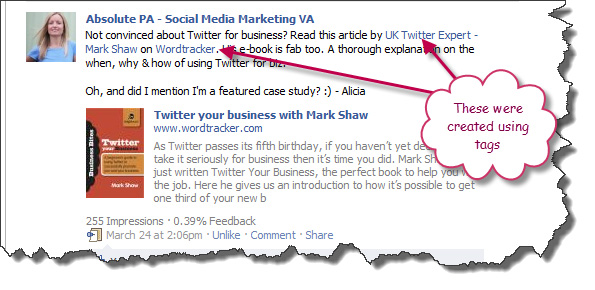
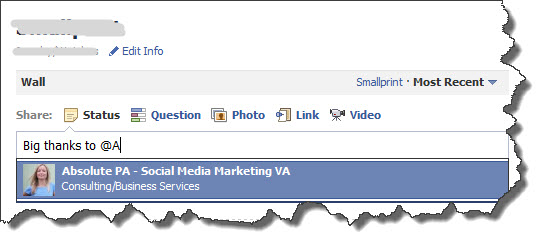
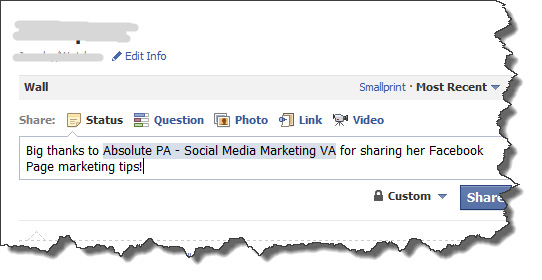

thanks for writing about this. Often updates just appear on Facebook. I’ve been using the ‘Hat Tip’ and will start using the other ones too. thanks x