Blog
Get control of your Gmail inbox with this nifty tool
Confession: Sometimes I have ‘admin work’ weekends.
I’ve got an OCD thing about clearing my inbox to just 15 emails.
But that doesn’t mean that I’m ‘available’ during those times, and I don’t want to encourage immediate replies or let on that I’m having an email frenzy.
So when it comes to sending emails, I like to stick to more…sociable hours.
Besides, there’s something about them that makes others feel they have to reply immediately, and I don’t want to put that pressure on folks, especially at 3pm on a Sunday.
Which is why I love Boomerang.
A handy Gmail plug in that controls when I send my emails.
With Boomerang I can write my emails as usual – whenever the time is right for me – and schedule them to send at a time that’s appropriate for the recipient to receive it.
It will send even when you don’t have internet connection or are away doing something else.
I can instruct Boomerang that I want the email to be sent ‘Monday morning’ or in 2 days, a week or a month later – no specific date required!
Cool or what?
What else does it do?
Boomerang can remind you to follow up on an email you’ve already sent. This is really handy if you’re waiting on a response before you can make the next move.
And, you can archive emails until you need them, keeping your inbox squeaky clean!
So, say you want to follow up with a client when they’re back from holiday – you can set Boomerang to bring the email back, marked as unread exactly when you need it.
Make it happen!
Go over to Boomerang now to grab your free account for Gmail.
This is an affiliate link, which means if you install and schedule a message with Boomerang, we each get to spin the Wheel of Prizes to win message credits, a free month of Pro subscription or a Kindle Fire.
Yippee!
Over to you…
Do you have any great tips for managing your own inbox? Or, is your inbox a total disaster zone. Share your personal experiences below!
-
1 December 2013 by Amanda

-
Leave a comment
Did you know commenting on blogs has at least 5 benefits?
Check out my blog about it here!



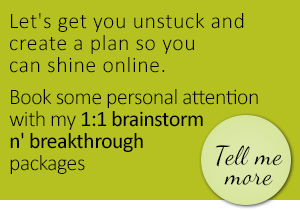
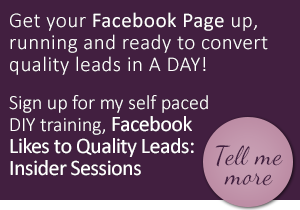
Hi Alicia, Boomerang sounds great, but I am very confused as to how you use gmail when for example you have a domain email address that is your main email address. Can you forward to gmail?