Blog
How to Use Google Analytics to Measure the ROI of Your Social Media Activity
posted by Alicia in Strategy Stuff

This is a guest post by online marketing whiz, Liz Lockard. You can read more about Liz at the bottom of this post.
First, I found Facebook irresistable. Then, I fell in love with Twitter. Now, I’m getting curious about Google+ and Pinterest.
But as a small business owner, I find it hard to find the balance between being active on social networks and having social media edge out the actual business doing of my business. Let alone making time for marketing in general.
How do we decide how and where to spend our time on social networks?
Sure, you could follow general observations like creatives are on Pinterest and techies are on Google+ but what about your specific audience? Your specific tweets and posts? Where are they working? What’s bringing traffic back to your website?
My answer for you, Ms. or Mr. Small Business Owner, is simple
Google Analytics.
YES it’s that simple. NO it’s not too techie for you – I’m going to walk you through it.
(Don’t have Google Analytics setup yet? Check out my Google Analytics tutorial for a simple 3-step walkthrough).
First: Decide what website activity is important to your business
If you’re selling products, perhaps it’s an online purchase. If you sell advertising space on your blog, perhaps it’s time spent on your site. Or for almost any business, perhaps it’s newsletter sign-ups.
Whatever it is, take the time to set this up as a conversion goal in Google Analytics.
Why do this?
Because I want you to spend your time on social media sites that are sending you traffic that’s good for your business. A lot of traffic that spends little to no time on your site or never signs up for anything is not good for business.
Second: check out your Google Analytics traffic sources
Once you start tracking these business goals for your site, you can use Google Analytics traffic source data to see which social media sites are sending you converting traffic. [Converting traffic = traffic that’s completing your designated Analytics goals]
You’ll want to wait to make any decisions on this until you have enough data to start to see trends (this could be one month or more, depending on your site’s traffic).
To see what traffic sources are giving you converting traffic, check out your Goals report. To access that report, simply:
- Once logged in to Google Analytics, click Conversions on the left
- Click Goals
- Click Overview
- On the righthand side, make sure Source/Medium is selected under Goals
And Voila! You can see exactly what sources are giving you converting traffic. Check out a screenshot from my own site data below for newsletter conversion goals.
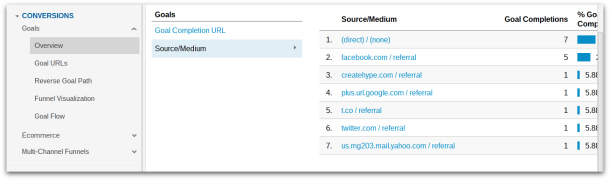
You can see that Facebook has been the largest social media contributor of conversion traffic for my site during this time period. However both Twitter and Google+ have also sent me converting traffic.
(Wondering about all those direct/none? You likely have quite a few of these for your site as well. Blue Liner does a good job of describing what that could mean in this post.)
Looks like I won’t be giving up Facebook, Twitter or Google+ anytime soon! Other sources you might see in this report include but are not limited to paid and organic search, referral sites and campaigns (like email newsletters) you’ve integrated with Google Analytics.
Of course, being on the right sites is just one piece of the conversion puzzle. You may also want to try to write better for conversion or to increase conversions with design.
What about you?
Do you know what social media sites are giving you the best traffic? Did you find this helpful? Let us know in the comments below!
Liz Lockard is an online marketing consultant who helps small businesses get more traffic and conversions on the web. Grab a free copy of her Top 3 Marketing Mistakes Small Business Owners Make With Their Websites at LizLockard.com. Follow her on Twitter at .
Never ever miss another update! Sign up for your free modern
marketing tips here...
Leave a comment Cancel reply
Did you know commenting on blogs has at least 5 benefits?
Check out my blog about it here!
IT'S HERE!
Your Modern
Marketing
Makeover
STOP second guessing and learn the marketing secrets you need to make money online...
-
Categories
-
Social Media & Online Marketing (199)
- Blogging & Content (25)
- Facebook (18)
- LinkedIn (2)
- Strategy Stuff (63)
- Twitter (50)
- Solid Productivity Tips (20)
-
Some Fascinating Stories (17)
- Case Studies (3)
- News (11)
- Press (3)
-
Social Media & Online Marketing (199)
-
Facebook
