This week’s tip is about a little known Hootsuite feature – my go-to social media management tool.
This feature is one of the things that makes Hootsuite an essential piece of my marketing kit. And, they’ve recently made it even better!
Don’t know what Hootsuite is? Here’s a quick explanation:
Hootsuite helps you manage and navigate your social media profiles from one dashboard, and includes a number of brilliant pre-scheduling features.
Which means, you spend LESS time using social media while being MORE visible there.
Without Hootsuite I’d find it very difficult to get the awesome marketing results for my business through social media.
Anyway, back to this little known feature I was telling you about…
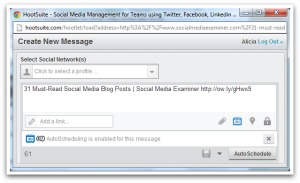 The Hootlet is my secret weapon. It takes the URL of the web page you’re viewing and pops it into a new Hootsuite message window ready for you to share across Twitter, Facebook and your other social networks.
The Hootlet is my secret weapon. It takes the URL of the web page you’re viewing and pops it into a new Hootsuite message window ready for you to share across Twitter, Facebook and your other social networks.
On any given webpage, click the Hootlet in your bookmarks bar and a shortened link along with the page title is auto generated in your Hootsuite message window.
All you need to do is decide when you want to send your message and from which profile. It can be immediately or at a time in the future. No need to leave the web page or go back to the Hootsuite dashboard. Easy!
Now it’s even better…
Hootlet now includes auto scheduling. That means Hootsuite chooses the optimal time your message should be sent depending on when your followers are most likely to see it.
It queues up the scheduled messages and sends them for you making it even quicker and less hassle.
This is a game changer for scheduling across your social media profiles. It means you can choose whether to send your message now, a specific time determined by you (useful if it’s time sensitive) or when more of your people will see it. Very cool!
Make it happen!
Activate your Hootlet by following these steps:
-
 In Hootsuite go to the Tools area of your dashboard (this is the far left of the screen and has a spanner icon – can you see it in the image?)
In Hootsuite go to the Tools area of your dashboard (this is the far left of the screen and has a spanner icon – can you see it in the image?)
- Find the ‘install extension’ button at the bottom of the options list and click it, then follow the simple install instructions
- Click your mouse on the owl icon and drag it up to your bookmarks bar
- Now, whenever you find a great blog article you want to share – click on the Hootlet in your bookmarks bar to open Hootsuite’s ‘create new message’ window
- Complete your message, choose the profile you want to send it from and click on the calendar icon for your schedule options
- Choose your scheduling options – you can toggle the auto schedule options on/off for each message




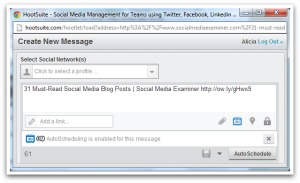 The Hootlet is my secret weapon. It takes the URL of the web page you’re viewing and pops it into a new Hootsuite message window ready for you to share across Twitter, Facebook and your other social networks.
The Hootlet is my secret weapon. It takes the URL of the web page you’re viewing and pops it into a new Hootsuite message window ready for you to share across Twitter, Facebook and your other social networks. In Hootsuite go to the Tools area of your dashboard (this is the far left of the screen and has a spanner icon – can you see it in the image?)
In Hootsuite go to the Tools area of your dashboard (this is the far left of the screen and has a spanner icon – can you see it in the image?)

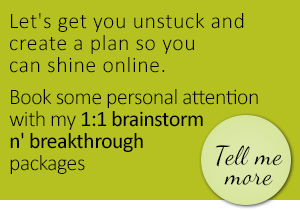
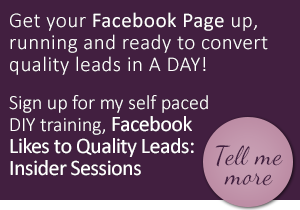
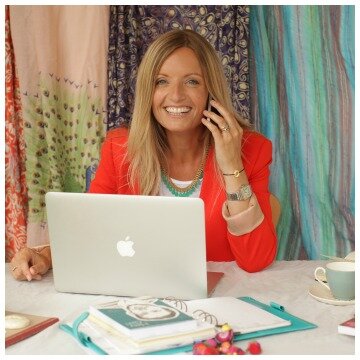
Great shortcut. I was actually thinking about switching to buffer because of the number of steps involved with hoot suite.