“Which scheduling tool should I use, Buffer or Hootsuite?” 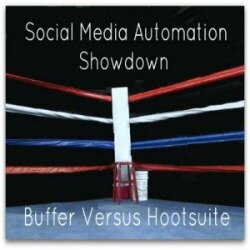
I often get asked this question by my clients and people at my workshops, because these are the two social media tools I simply can not live without.
Short answer: They’re both great – just different!
I use both.
Hootsuite
Hootsuite is the complete package. I feel like I can do anything I want social media-wise with this monitoring and scheduling machine.
First off, the Hootsuite dashboard is great. It gives me a quick snapshot of what’s happening all in one place. Plus, I can bulk schedule updates from a spreadsheet which is perfect for when I am running a specific promotion or campaign.
A few more of my favourite things:
- the Hootsuite mobile app is terrific – love having access on the go!
- custom link shorteners
- mega-complete dashboard with everything in one place
- you can connect Hootsuite with your Facebook, Twitter, LinkedIn, Google+, Foursquare and WordPress.
- can keep track of keywords and searches along with topics and hashtags
- Google Analytics integration + useful analytics provided in Hootsuite
Even with my never-ending list of what I love, I will admit that Hootsuite looks confusing and overwhelming when you start using it. Because it is so complete and filled with awesome data, it takes a little time to getyour head around all of its great features.
A user tip I always recommend to my clients is to use Hootsuite for 2 days straight and impose a self imposed ban on all other social media platforms. Afterwards you’ll be using it like a pro (and wondering how you ever managed without it).
Buffer
I’ve been a long time user. Buffer is easy peasy to use as it’s super intuitive so that even the newest of users can figure it out.
I use Buffer for on-the-fly scheduling. Especially useful when I want to schedule a week’s worth of interesting articles to share with my peeps on social media in one sitting (including my own).
In addition to adding posts to your queue for the week or month, Buffer also allows you to schedule an update to post at a specific time. True to form, Buffer made this feature super simple to use: Just look for the clock icon in the pop up box that appears when you Buffer your post and follow the instructions. Done!
Perhaps what’s even greater about Buffer is that it’s cheap. I personally use the free plan but if you need a little more bandwidth, it’s only $10 per month.
What’s not so great about Buffer?
While Buffer shows basic analytics, it lacks anything further. Hootsuite definitely takes the cake in the analytics department. Also, you can’t bulk schedule updates to post at specific times so planning your marketing for campaigns using Buffer can be tricky.
Are you scheduling your social media ahead of time?
Scheduling has been a huge game changer for me and it’s something I encourage my coaching clients to embrace as part of their ongoing marketing. It saves masses of time and headspace leaving you free to get on with the important day-to-day of running your business. All while giving assurance that your marketing messages continue to keep your business visible to prospects.
I much rather take an hour or two of my month to do the scheduling than have to think about every post for everyday.
Do you schedule your social media ahead of time and do you have a preferred method? Spill your secrets in the comments below.




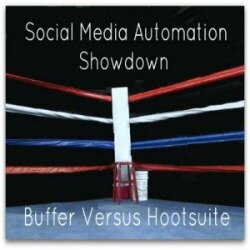
I’m a VA who runs SM of all flavours for several clients and I use these systems 24/7. I’ve been a huge fan of Buffer for some time and have been an ‘Awesome’ member for most of it and habitually used Buffer to run these accounts. It’s brilliant ‘on the fly’. Up to about 6 months ago I found it perfect, but now I’m not so sure – they’re growing fast and may not have thought through some of the updates they are trying to implement.
This is my personal opinion totally and I use Buffer, but with more care than before. IMHO if you want to use Buffer to run your personal SM, then it’s OK, but if you are running several clients’ SM and hiccups in the system could cause you problems, you might want to look at HootSuite.