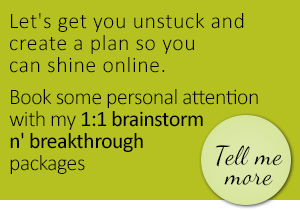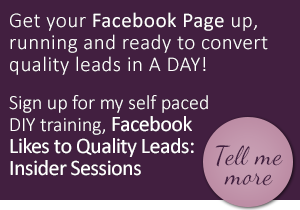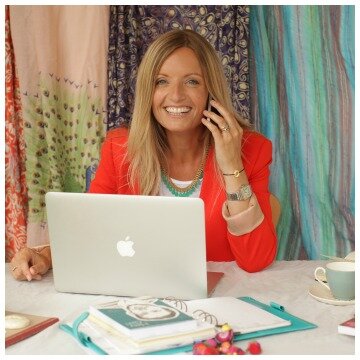Blog
Hate diary management? ME TOO! Which is why I use this simple tool
I’m always looking for ways to streamline processes in my business so I can spend more time doing what I love and less of the boring, time consuming tasks that make my eyes glaze over.
There are so many great online tools around designed to help us stay more productive and streamlined – lots of them free or low cost. So, when I use one that blows my mind I love to share my secret with you, then you can benefit too!
One of the tools I am grateful for everyday in my business is my online appointment scheduler, TimeTrade.
Managing diaries is part of doing business. We all need to make appointments. Does that mean it has to be a dull, drawn out process? NO.
TimeTrade eliminates the time suck involved in creating, co-ordinating and confirming appointments with clients and prospects.
It saves time for everyone by automating the scheduling process, plus (here’s the psychology bit) it creates more qualified leads by letting your prospects self select. Cool or what?
Among other things, I use TimeTrade to book my client consult sessions. If I had to set the appointments manually or pay an assistant to do so, it would be an unnecessary strain on resources that I’d rather focus elsewhere.
Automating this process means I am able to help more small business owners take control of their marketing, and THAT is what I’d rather be doing than playing ‘diary table-tennis’ with them.
Getting started with TimeTrade
- Once you’ve set up your free account you’ll want to set up your Activities. TimeTrade automatically suggests some ideas such as a 30 minute phone call or 60 minute in-person meeting. You customise these to any option you need
- Mark out your schedule inside Time Trade to show when you are free to accept appointments. (Pssst…TimeTrade syncs with Google Calendar, iCal and Outlook which means it will never double-book you!)
- Customise the welcome message (this is the message your prospective clients will see when they book with you). This makes the booking process super easy for your contacts if the software is unfamiliar to them. Here’s what my welcome image looks like:

- Share your unique schedule link for people to use. You can add your link anywhere online, like your website, or send it to contacts by email (keep reading to learn how I use a time saving email tool that works perfectly with Time Trade)
- Once scheduled, both parties get a confirmation email, and it shows automatically in both calendars in the appropriate timezone (I especially LOVE that feature!)
Another tool I like to use alongside TimeTrade is Gmail’s canned response. They dovetail perfectly when it comes to scheduling appointments. You can read more about how I use them together .
Over to you
How do you manage your inbox so that you can stay sane, get work done and have time to spare? TimeTrade has definitely been a game changer for me! Share your secrets in the comments below so that we can all benefit…
Leave a comment
Did you know commenting on blogs has at least 5 benefits?
Check out my blog about it here!