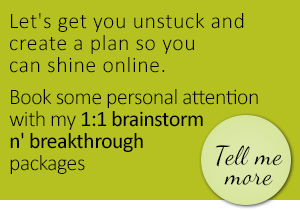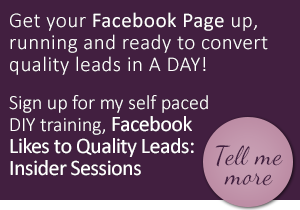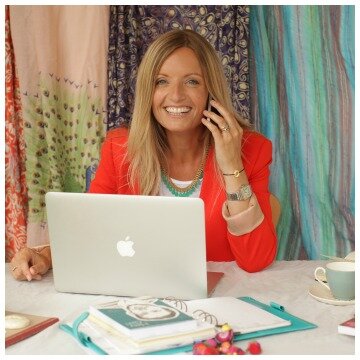Blog
The Twitter Follow/Unfollow Trap (and how to avoid it)
Did you know that you don’t have to follow people on Twitter to keep up to date with them?
If you’re one of those users who go back and forth following/unfollowing profiles to keep numbers low there is a feature that could save you a whole heap of time.
What’s more, it will keep you organised. Who doesn’t want that??
Twitter has its very own filtering feature called Lists. I know it sounds boring but clearing some head space means you can fill it with creative thoughts and interesting stuff instead. ![]()
Lists help you to…
- easily keep up to date with the profiles that are important to you
- keep the number of profiles you follow low (because you don’t have to be following someone to add them to your lists)
Which means less noise in your main newsfeed, saved time, and more productive Twitter use.
Your lists can be public (everyone can see and follow the list), or private (only you know the list exists). You can also follow public lists created by others.
Some creative ideas for lists
- Resources – suppliers, business advisors, virtual assistants
- Locals – all those businesses you know and meet in your local area
- Clients – for your clients or prospects
- Niche prospects – if you serve a particular niche (like IFAs, coaches or artists) group them together in a topical list
- VIPs – for those you really want to stay in touch and make a connection with
- Event attendees – people you’ve met at conferences, either online or offline
- Masterminds – contacts you’ve made through mastermind groups or training courses
- Networkers – for people in your networking groups
- Friends
Take Action!
Let’s create some lists so you can keep your eye on the Twitter gold!
‘Following’
‘Add or remove from lists’
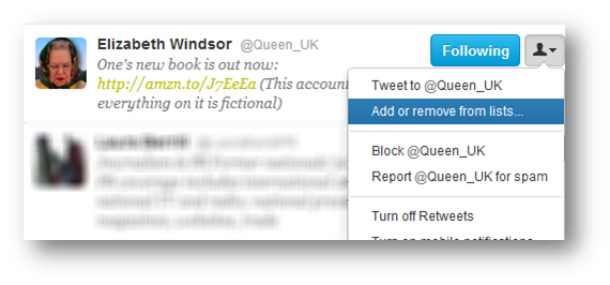
You can access your lists from the same menu, just under ‘Favourites‘
When you’re done, shoot me a tweet at and tell me how many lists you’ve created.
———————————
Do You Want To Be Brilliant On Twitter?
My Twitter Brilliance training programme is where I share honest, achievable and must-know methods for boosting your business using Twitter. No BS. Find Out More!
Join the priority list to receive details and more Twitter goodies the moment they’re released. Get On The List
Get your actionable online marketing tips, delivered to your inbox each week - for free
Leave a comment Cancel reply
Did you know commenting on blogs has at least 5 benefits?
Check out my blog about it here!

Are you ready
to Dig-it-all?
If you think you haven't got time for social media and don't understand the latest marketing trends, you're in the right place.
Sign up for super speedy, bite-size tips delivered every week - for free.
-
Categories
-
Social Media & Online Marketing (171)
- Blogging & Content (17)
- Facebook (18)
- LinkedIn (2)
- Strategy Stuff (49)
- Twitter (50)
- Solid Productivity Tips (19)
-
Some Fascinating Stories (17)
- Case Studies (3)
- News (11)
- Press (3)
-
Social Media & Online Marketing (171)
-
Facebook