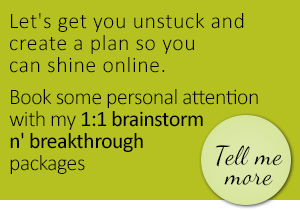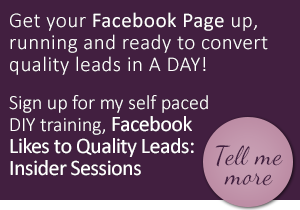Blog
Twitter Tips: How To Find Time for Twitter

As a self confessed Twitter obsessive I get asked the same question by business owners who are yet to discover the many business benefits of Twitter:
How do you find the time for Twitter?
The answer is simple: I make time.
Twitter has provided me with useful resources, business connections, clients and timely information that would have been much harder to come by, if at all, had it not been for the micro blogging site. What’s more, observing the positive business results my clients achieve through strategic use is further proof that a little effort (and a plan) can make all the difference.
Here are 5 ways to make Twitter work harder for you.
- Schedule. Twitter, when used for business, needs to be included in your schedule. No need to be tweeting all day, and if you’re not careful, it’s pretty easy to get lost in a Twitter time-wharp. 15 minutes a day is enough once you know you’re way around. Plus with tools like Hootsuite (a professional social media dashboard used to simplify your online networking) you can schedule your messages, so if you stick to a strategy and have keyword optimised tweets, they can be planned a week or two in advance.
- Tools. There are countless tools that make using Twitter easier and more efficient. They can organise your follows into categories, schedule tweets, alert you when your @name or keyword/search term has been mentioned, shorten your url links, save tweets, track popularity of your tweets – the list goes on.
- Use dead time. Twitter (along with a host of third party applications) is available to download to your smartphone so you can keep in touch while on the move. You know, when you’re waiting for a meeting; on the train; in the supermarket queue. Perfect time to whip out your phone and see what’s happening. If you haven’t got time to read the attachments sent with the tweets, use the favourites option and save them to read later.
- Create a Tweet bank. Somewhere to stash tweet ideas for use on those days when you’re uninspired or extra busy. I use Google Docs for this purpose as I can access it anywhere. Repurpose those tips you gave during your presentation, or answer the question your client asked yesterday. Over time you will create a huge resource of valuable tweets to use again and again (but not too often).
So now you’ve got some ideas on maximising your Twitter use. If you’re new to Twitter, why not take a look at my previous post: Twitter Guide in 140 characters to get you started. When you’ve signed up, remember to come say ‘Hi!’ –
Get your actionable online marketing tips, delivered to your inbox each week - for free
Leave a comment Cancel reply
Did you know commenting on blogs has at least 5 benefits?
Check out my blog about it here!

Are you ready
to Dig-it-all?
If you think you haven't got time for social media and don't understand the latest marketing trends, you're in the right place.
Sign up for super speedy, bite-size tips delivered every week - for free.
-
Categories
-
Social Media & Online Marketing (154)
- Blogging & Content (14)
- Facebook (18)
- LinkedIn (2)
- Strategy Stuff (48)
- Twitter (50)
- Solid Productivity Tips (19)
-
Some Fascinating Stories (17)
- Case Studies (3)
- News (11)
- Press (3)
-
Social Media & Online Marketing (154)
-
Facebook