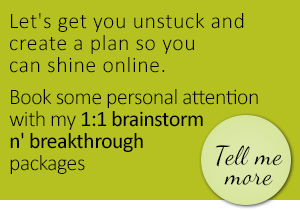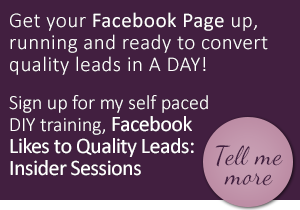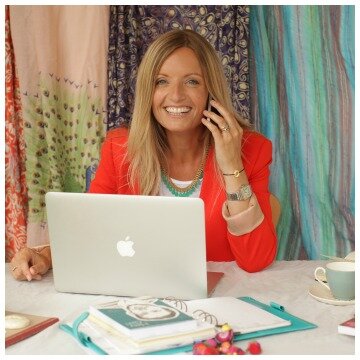Blog
Twitter Guide in 140 Characters
I spend a lot of time using Twitter for business. When I talk to people who don’t use it they often say, ‘I just don’t get it’. Those who do, know that there isn’t much to get. Twitter’s simplicity and speed are what makes it so special.
In the spirit of Twitter’s 140 characters or less rule, I’ve listed the basics here. Everything you need to know to get you started and find your way around.
Create A Winning Profile
01 Get a memorable Twitter name that’s not too long
02 Add a good photo
03 Tag your bio with relevant keywords to optimise search
04 Include links to your website/blog/other web presence
05 Customise your Twitter background
06 Unprotect your profile so people can engage with you
The Golden Rules
07 What’s happening? Be interesting & memorable
08 Find people to follow
09 Follow their followers and those they follow
10 Follow quality not quantity
11 Be consistent. Schedule. Establish a routine
12 Make your friend & see what people are really talking about
13 Engage don’t broadcast – it’s a conversation
14 Remember to add value
15 Share lots of links – photos, videos, podcasts, blog posts. Shorten urls with bit.ly
16 Ask questions. Tweeters like to help
17 Replying to someone’s tweet? Use the reply button or add @username to your post
18 Seen a message you like? Send it on to your followers using the Retweet button
19 Or you can customise the retweet by adding the prefix ‘RT’ to your message
20 If someone RTs you, remember your manners and say thank you
21 Remember to use @name when referencing or tweeting another Tweeter
22 Don’t post excessive tweets unless you want to be unfollowed. It’s like being nagged
23 Want to be RT’d? Keep it short
24 To send a private direct message (DM) prefix your message with a ‘d’ then @name
25 Someone bothering you? Block them from following you
26 #FollowFriday is special – tell your followers who you love to follow and why
27 If someone #FollowFriday’s you, remember to thank them
28 Use #hashtags to link a topic or series of posts but be relevant
29 Make Twitter a nicer place – report spammers
30 Be yourself not a robot
Find Your Way Around Twitter Home
Top navigation bar
Home: Your Twitter feed with tweets of people you follow – only you can see this page
Profile: What people see when they land on your page.
Find people: Um…find people
Settings: All your settings including profile, password & privacy
Help: Every question answered. Almost
Log out: Byeeee!
Right hand column
See who you follow, who’s following you and what lists you’re included on
@Name: Shows tweets where you’re mentioned. Handy for replying & thanking
Direct messages: Those you’ve sent and received. You can send DMs from here too
Favourites: Save tweets to read later or really nice tweets people tweet about you
Retweets: Lists retweets sent using the ReTweet tab (not the manual RTs though)
Search: Find stuff
Lists: Group your follows into lists. Be creative. Follow lists created by others too.
Trending Topics: The top 10 topics people are talking most about right now. Join in!
Avatars of people you’re following. Pretty
RSS button. Add someone’s feed to your RSS Reader
I Can’t Tweet Without My
Hootsuite – online & iPhone app
Ubertwitter – for Blackberry
Twitterkeys – add symbols in your tweets
Massive Props To Twitter Genii
Got something to add? Tweet me
More Reading:
Twitter101
Remember personal security when tweeting
Mashable Twitter Guide Book
Get your actionable online marketing tips, delivered to your inbox each week - for free
Leave a comment Cancel reply
Did you know commenting on blogs has at least 5 benefits?
Check out my blog about it here!

Are you ready
to Dig-it-all?
If you think you haven't got time for social media and don't understand the latest marketing trends, you're in the right place.
Sign up for super speedy, bite-size tips delivered every week - for free.
-
Categories
-
Social Media & Online Marketing (171)
- Blogging & Content (17)
- Facebook (18)
- LinkedIn (2)
- Strategy Stuff (49)
- Twitter (50)
- Solid Productivity Tips (19)
-
Some Fascinating Stories (17)
- Case Studies (3)
- News (11)
- Press (3)
-
Social Media & Online Marketing (171)
-
Facebook