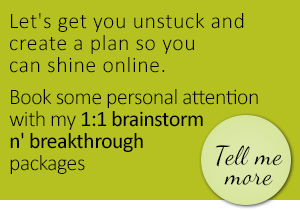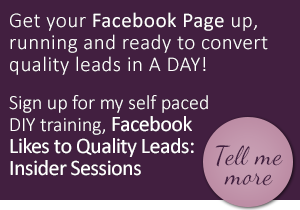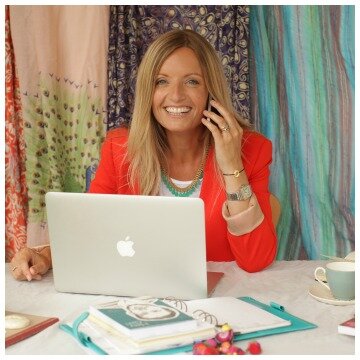Blog
A marketing tip to give you more Twitter in less time!
I’ve blogged about Hootsuite’s cool features a few times in past – most recently here:
Save even MORE time on your social media marketing using Hootsuite’s secret feature
It’s the social media management tool I can’t live without.
And today I want to focus on the feature that had me fall in love with it in the first place.
It’s scheduling!
A total game changer when it comes to using Twitter
You can schedule your tweets to go out at pre-specified times during the day (or days, weeks and months in advance) allowing you to get on with your day sans distraction.
It means you won’t be distracted trying to maintain visibility or sucked into the Twitter vortex (y’know, when you go in there to send a tweet and end up reading 5 blog posts about knitted Dr Spock ears and baby Batman costumes? Yes, I really have been there!)
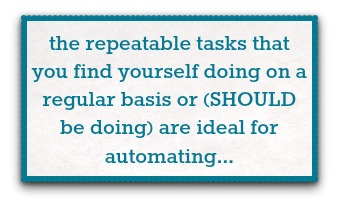 It also means you can reach more people (because people jump in and out of Twitter and different times so by spreading your tweets out you’ll hook up with different people).
It also means you can reach more people (because people jump in and out of Twitter and different times so by spreading your tweets out you’ll hook up with different people).
Scheduling pre-written tweets is especially handy when you’re promoting something, running a campaign or event, or for your regular list building activities.
The times that need constant or focused promotion (it’s these repeatable tasks that you find yourself doing on a regular basis or SHOULD be doing that are ideal for automating), for example…
Say you’re exhibiting at a fair or conference in 2 months time. As part of your preparation you can create a bunch of tweets in advance that you can use to promote before, during and after the event itself.
Leaving you to get on with the other important parts of your event planning and freeing up your time for spontaneous tweeting and connecting, confident that you’re still on message.
Ninja Power Tool
The pro version of Hootsuite (you pay a monthly fee for less than the price of a weekly extra dirty soya chai tea latte at Starbucks) includes the bulk upload function. OMFG, this is worth the fee alone! You can create a spreadsheet of ready made tweets and upload 50 pre written tweets in one go. Magic!
Make It Happen!
Here’s the low down on scheduling single tweets using Hootsuite…
First, if you haven’t already got a Hootsuite account, sign up!
- Go to the ‘compose message’ box in the top left, click inside
- Compose your tweet – it could be anything, even a ReTweet
- Before you send, look for the calendar icon in the bottom right of the message window, click
- The window will expand and a calendar will display – choose the date and time that you want to send your tweet
- When done select ‘schedule’ in the bottom right
You’re done!
If you want to edit or delete your message you can do so from the ‘publisher’ window accessed on the far left of your dashboard. This is where you can upload in bulk too!
———————————
Do You Want To Be Brilliant On Twitter?
My Twitter Brilliance training programme is where I share honest, achievable and must-know methods for boosting your business using Twitter. No BS. Find Out More!
Get your actionable online marketing tips, delivered to your inbox each week - for free
Leave a comment Cancel reply
Did you know commenting on blogs has at least 5 benefits?
Check out my blog about it here!

Are you ready
to Dig-it-all?
If you think you haven't got time for social media and don't understand the latest marketing trends, you're in the right place.
Sign up for super speedy, bite-size tips delivered every week - for free.
-
Categories
-
Social Media & Online Marketing (171)
- Blogging & Content (17)
- Facebook (18)
- LinkedIn (2)
- Strategy Stuff (49)
- Twitter (50)
- Solid Productivity Tips (19)
-
Some Fascinating Stories (17)
- Case Studies (3)
- News (11)
- Press (3)
-
Social Media & Online Marketing (171)
-
Facebook